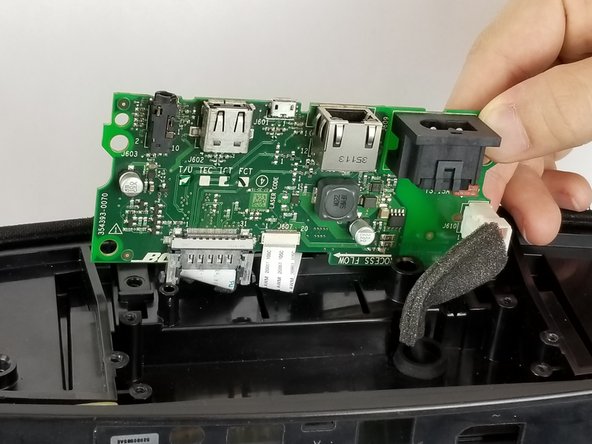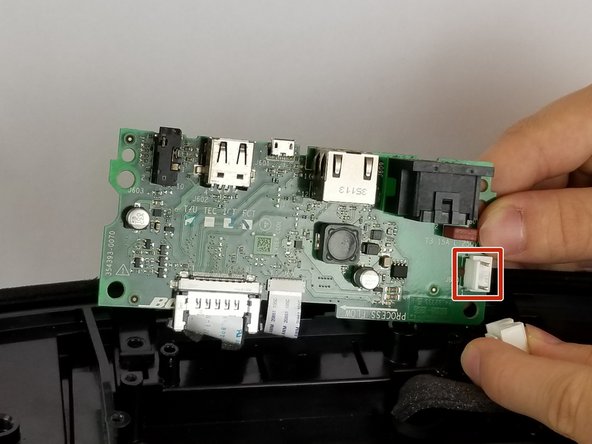Введение
This guide will show you how to remove the cover and the motherboard for the Bose SoundTouch 20.
Выберете то, что вам нужно
-
-
Remove the (6) six 1.5mm Phillips screws holding on the bottom cover of the speaker using a Phillips #0 screwdriver.
-
Lift the cover straight up and set the cover aside.
-
-
-
Gently pull the white ribbon from the connector on the top side of the power board.
-
-
-
-
Remove the (4) four 1.5 cm screws connecting the power board to the speaker.
-
Remove the (2) two 1 cm screws connecting the power board to the speaker.
-
Gently lift the board up.
-
-
-
Remove the white cable by pressing on the side of the connector with a tab and pulling backwards.
-
-
-
Gently pull the thinner white ribbon towards the center of the board.
-
Squeeze the plastic sides of the plug and pull straight down to remove this ribbon.
-
Remove the motherboard.
-
To reassemble your device, follow these instructions in reverse order.
To reassemble your device, follow these instructions in reverse order.
Отменить: Я не выполнил это руководство.
4 участников успешно повторили данное руководство.
7 Комментариев
But how do I purchase a new motherboard?
Thank you for excellent information and instruction. Can you please send some link to order a new motherboard?
Thank you for the tutorial. How do I purchase a new motherboard ?
Any known place to purchase a replacement board?