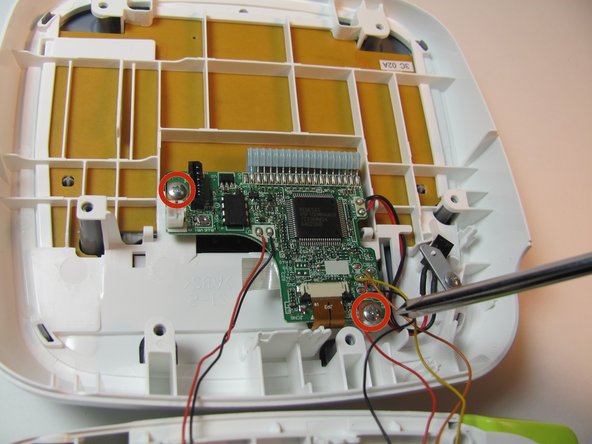Выберете то, что вам нужно
-
-
-
Remove the two 3/16" screws from the circuit board using the Helping Hand 1/4" screwdriver.
-
-
-
Release the two black clips that hold the LCD cable ribbon in place. To release, pull the clips towards the ribbon.
-
Почти готово!
To reassemble your device, follow these instructions in reverse order.
Заключение
To reassemble your device, follow these instructions in reverse order.