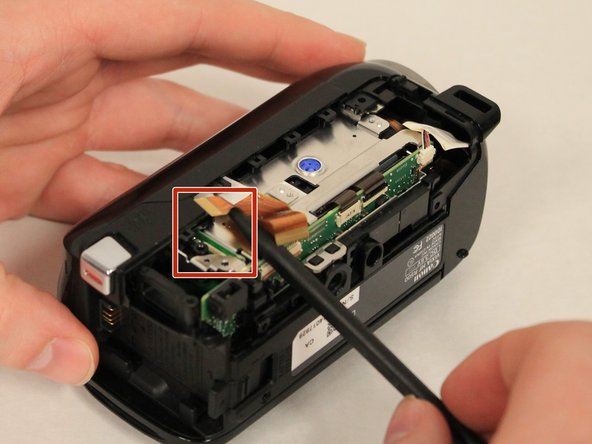Введение
If the playback on the camcorder is not producing any sound, then the problem lies in the microphone. This can be caused by a broken wire, or debris in the microphone.
Выберете то, что вам нужно
-
-
Remove the two 8mm Philips #000 screws on the side where the grip belt was located on.
-
-
-
Remove the two 4mm Philips #000 head screws from the bottom of the camcorder.
-
A hidden 4mm Philips #000 screw is shown under the black plug shown.
-
-
-
Near the LCD screen, remove the three 7mm Philips #000 screws in the picture shown.
-
-
-
-
Carefully place the camcorder where the inside of the device is facing upwards and remove the 3mm Philips #000 screw shown.
-
-
-
Using the Spudger, carefully remove the two ribbon cables that are connected to the top of the device.
-
-
-
Remove the single 5mm Phillips #000 screw located on the top of the camera near the lens cover.
-
-
-
Unplug the cord connecting the camera to the lens cover. Grip the white plug near the port and pull it out.
-
-
-
The lens cover is detached from the camera and can now be removed.
-
Repair or replace damaged components in the lens cover.
-
Ensure lens cover mechanism is free of debris.
-
To reassemble your device, follow these instructions in reverse order.
To reassemble your device, follow these instructions in reverse order.
Отменить: Я не выполнил это руководство.
Еще один человек закончил это руководство.