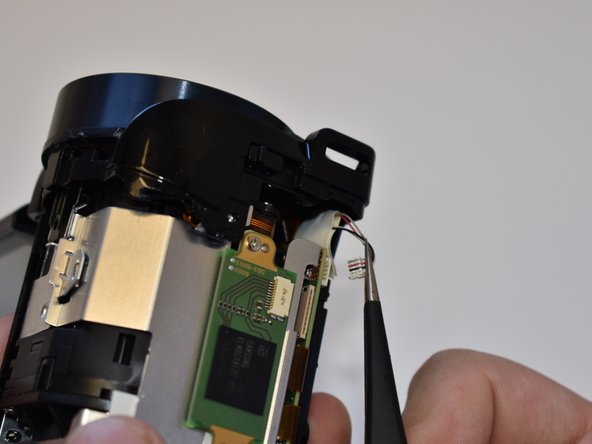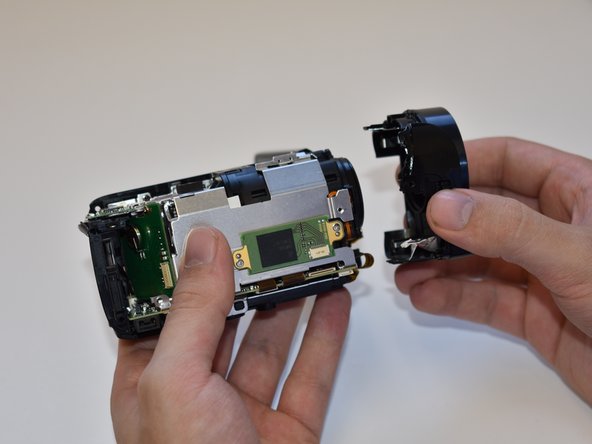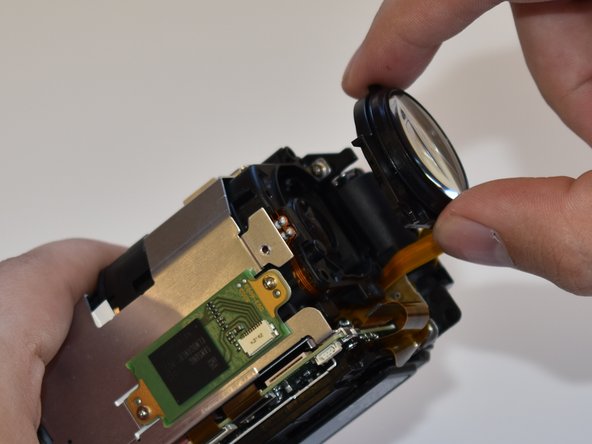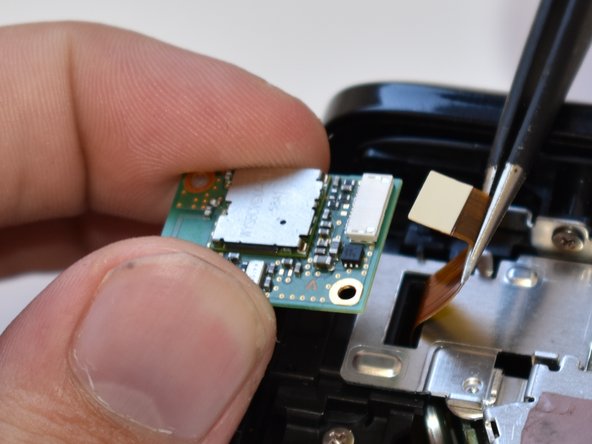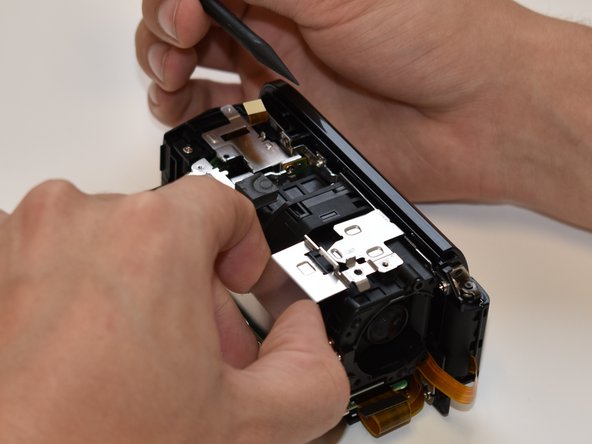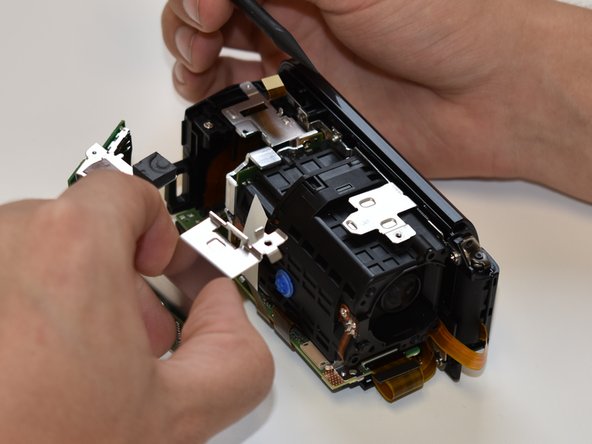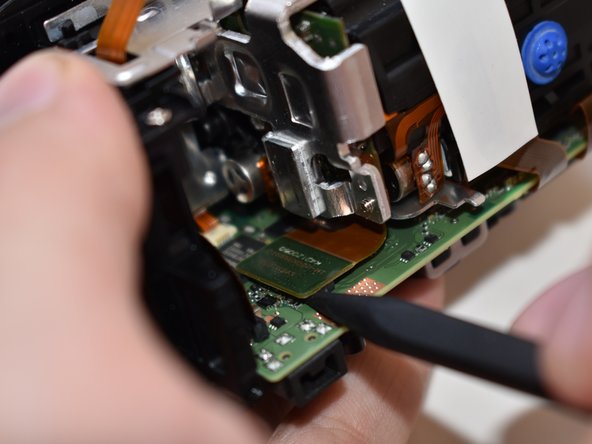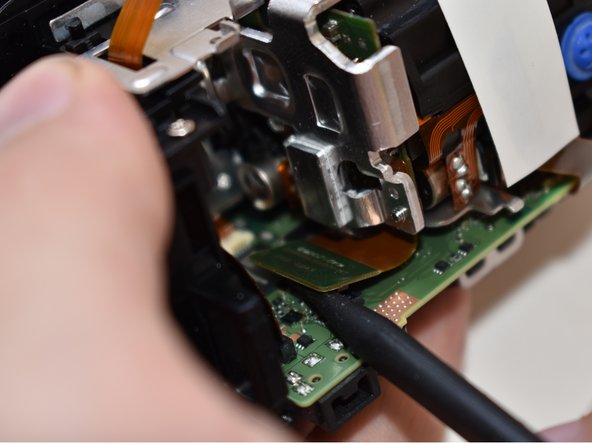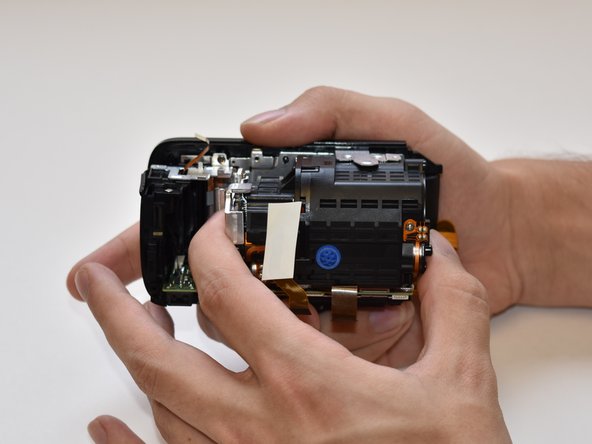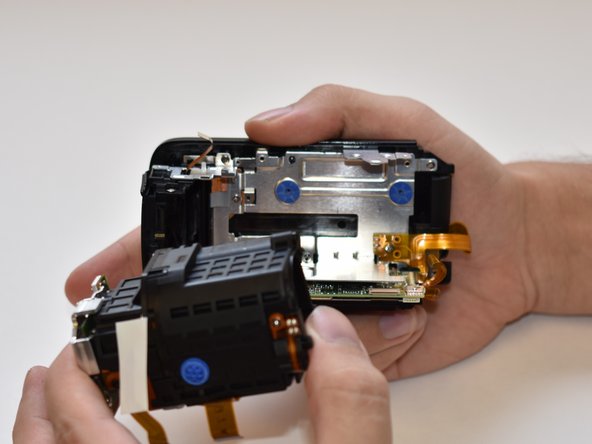Введение
This guide will show you how to access and replace the heart of this camcorder, the central capturing unit assembly.
Выберете то, что вам нужно
-
-
Remove the strap by undoing the Velcro and pulling it through the thread points.
-
Remove the external battery pack by pressing down on the slide release and sliding it out.
-
-
-
On the side of the device, remove the following Phillips #000 screws:
-
One 3mm screw
-
One 5mm screw
-
-
-
Remove the 4mm Phillips #000 screw that was exposed after taking off the side panel.
-
-
-
-
Disconnect the small bundled cable connector on the side of the lens cover by pulling it straight out.
-
-
-
Remove the two 3mm Phillips #000 screws.
-
Remove the 4mm Phillips #000 screw.
-
-
-
Place the spudger under the tab shown.
-
While prying the tab up with the spudger, pull the case away.
-
-
-
Using a spudger, disconnect the ribbon cable connector from the PC board shown in the picture.
-
-
-
Using tweezers, disconnect the ribbon cable shown in the picture by pulling straight out.
-
-
-
Using a spudger, gently pry up the top tab on the ZIF connector. The wire will now disconnect with no force needed.
-
-
-
Using your fingers, firmly grasp both ends of the capturing device and gently pull the assembly straight out.
-
To reassemble the central capturing unit, follow these instructions in reverse order.
To reassemble the central capturing unit, follow these instructions in reverse order.
Один комментарий
thank you for helping me and i am really grateful for your assistance.