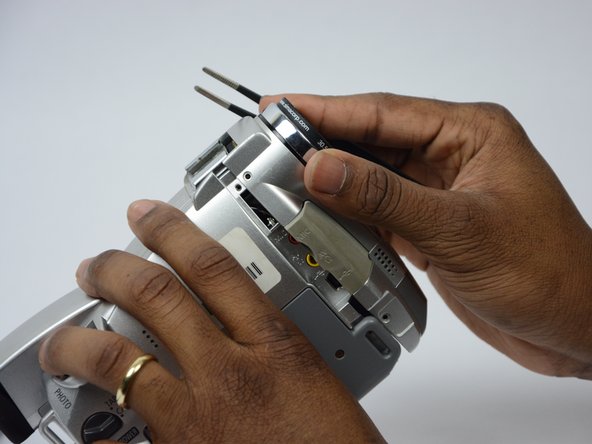Введение
The panels of the Canon ZR70MC hold the camcorder together. The front panel in particular houses the speaker components as well as protects the camcorder lens. You should have a designated location for the small parts of the camcorder so that you do not lose any pieces. This guide will show you how to take off the front panel, allowing access to the speaker components, lens components, and the circuit boards for the LED lights (for more advanced fixers).
Выберете то, что вам нужно
-
-
Turn the ZR70MC so that you can see the bottom of the camcorder.
-
Unscrew the 3.35 mm located in the top left portion of the camera.
-
-
-
Turn the camera on the side and remove the cover for the audio inputs. There is a 2.65 mm screw located behind the cover.
-
Remove the 2.65 mm screw.
-
-
-
-
Remove the cover located on the front of the camcorder and remove the cover by pulling on the bottom groove.
-
Locate and remove the two 3.35 mm screws.
-
-
-
Turn the camcorder so that the bottom is facing up and open the tape cassette compartment.
-
There is one 3.35 mm screw located under the tape cassette panel on the front left side of the camcorder. Remove the screw.
-
-
-
Now that all of the screws are removed, remove the front panel by gently pulling on the front panel.
-
-
-
Use tweezers to gently pull the speaker wire from the main body of the camcorder.
-
Pull the front panel completely away from the main body of the camcorder.
-
To reassemble your device, follow these instructions in reverse order.
To reassemble your device, follow these instructions in reverse order.
Отменить: Я не выполнил это руководство.
Еще один человек закончил это руководство.