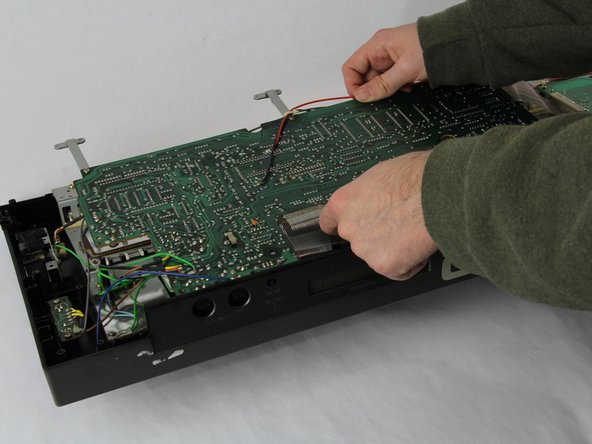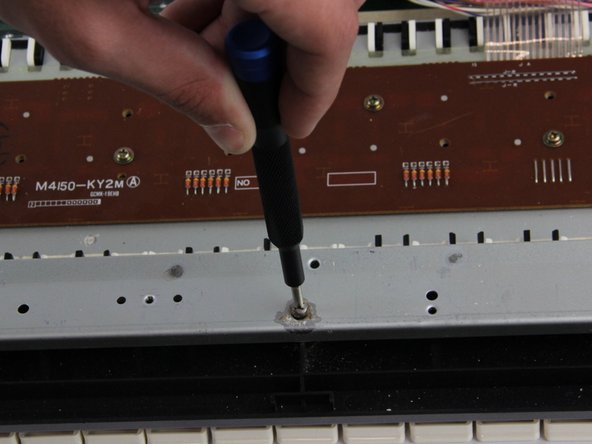Введение
This guide is to replace a damaged or broken piano key on your Casio CZ-1000 synthesizer. A broken piano key can cause the key to feel loose or be unresponsive.
Выберете то, что вам нужно
-
-
Use a Phillips #1 screwdriver to remove the eleven 7.5 mm screws securing the back plate.
-
-
-
Using a Phillips #1 screwdriver, remove all 14 5.5 mm screws from the two motherboards.
-
-
-
Carefully cut the zip tie located in the right-hand corner using a pair of scissors or wire cutters.
-
Gently slide all the plugs out of their sockets.
-
-
-
-
Remove the four 7.5 mm screws using a Phillips #1 screwdriver.
-
Lift the rectangular circuit board away to expose the underside of the key bed.
-
-
-
Grab the key bed by the side shown.
-
Lift the key bed up and slide it out from the black case.
-
-
-
Flip the key bed over so that the keys are facing up.
-
Using a pair of tweezers, detach the spring from both the metal bar and the key itself.
-
Lift the key out of the slot in the metal bar and replace!
-
To reassemble your device, follow these instructions in reverse order.
To reassemble your device, follow these instructions in reverse order.
1Комментарий к руководству
Disassembly went fine, but my cz1000 keys don't look the same