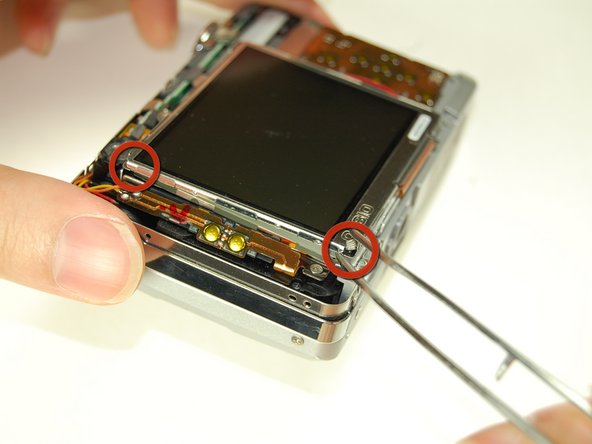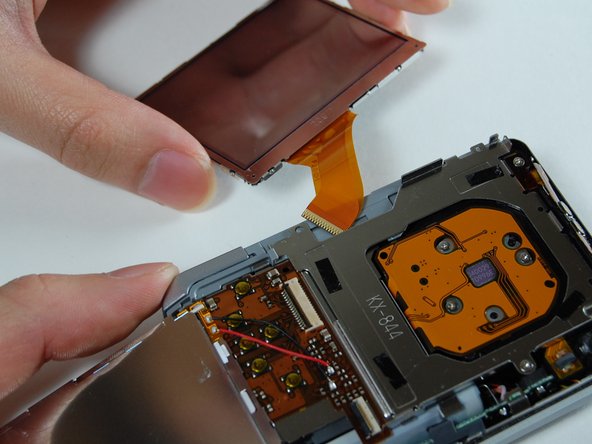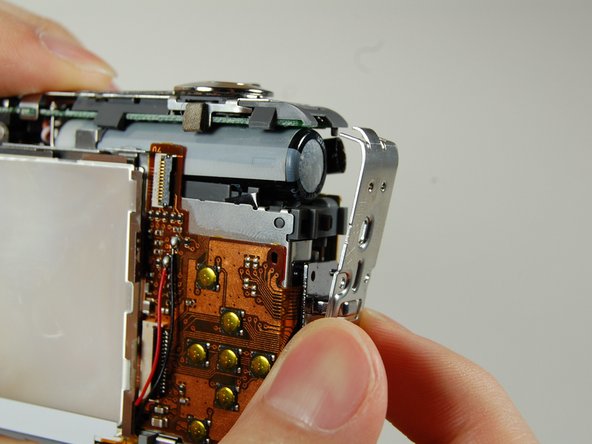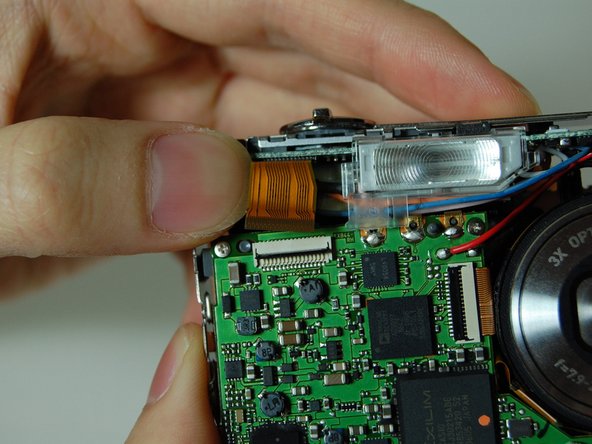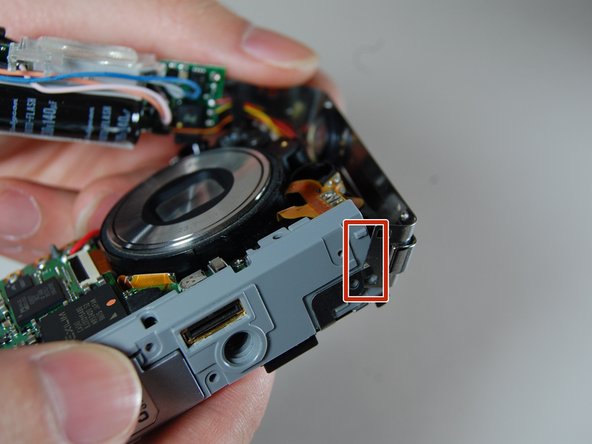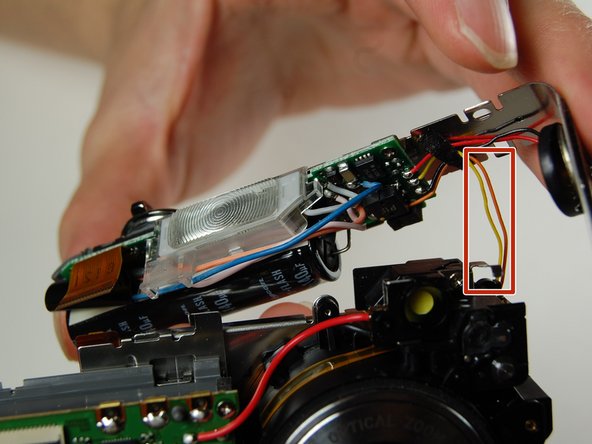Выберете то, что вам нужно
-
-
With your Phillips #00 screwdriver, remove the four screws on the side of the camera.
-
-
-
With a Phillips #00 screwdriver, remove the four screws located on the bottom of the camera.
-
-
-
With a Phillips #00 screwdriver, remove the four screws on the opposite side of the camera.
-
-
Инструмент, используемый на этом этапе:Tweezers$4.99
-
Once all screws have been removed, gently pry open bottom casing.
-
With tweezers, carefully remove the ribbon from the LCD screen.
-
Set bottom casing aside.
-
-
-
Using tweezers, gently pry apart the top casing from the camera.
-
Set the top casing aside.
-
-
-
-
Use tweezers to slowly pry off LCD casing by lifting and moving it off the camera.
-
-
-
Use tweezers to flip open the connector holding the ribbon.
-
Gently pull out the LCD screen with the ribbon from the camera.
-
-
-
Using a Phillips #00 screwdriver, remove the two screws on the side where the battery is located.
-
Remove the lanyard loop after the screws come off.
-
Slowly pull the side casing so it becomes dislocated from the top of the camera frame.
-
-
-
Carefully remove the L shaped frame from the camera.
-
There is a yellow and orange wire connected to camera. Be careful not to pull them off.
-
-
-
Using a Phillips #00 screwdriver, remove the two screws on the front of the flash assembly.
-
Remove flash assembly, and replace it with a new flash assembly.
-
To reassemble your device, follow these instructions in reverse order.
Отменить: Я не выполнил это руководство.
Еще один человек закончил это руководство.