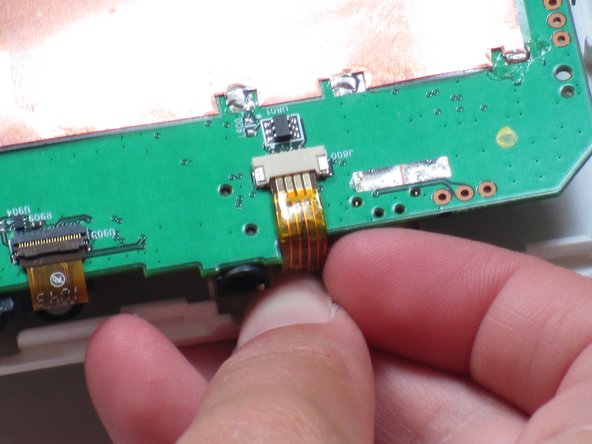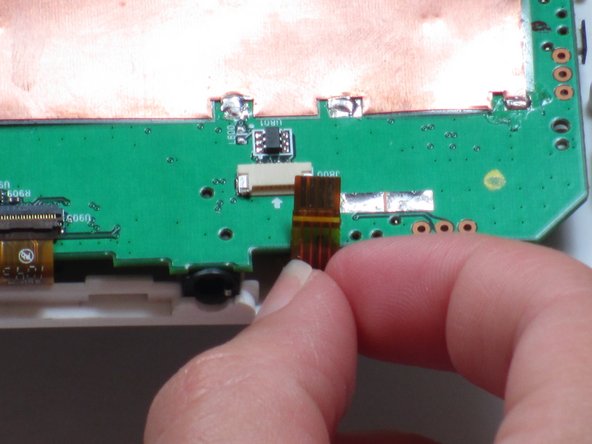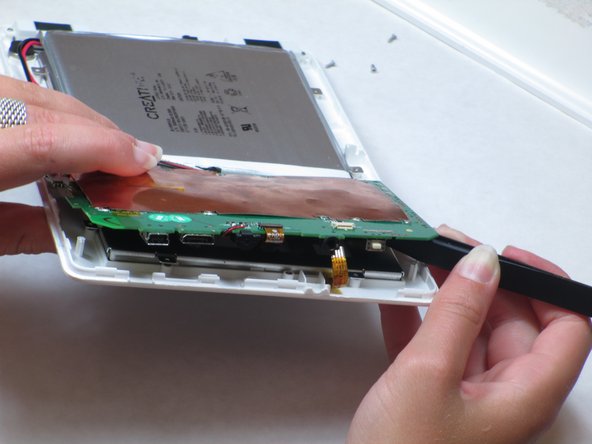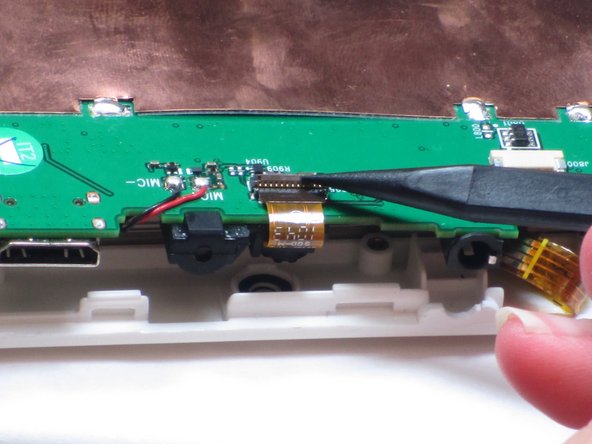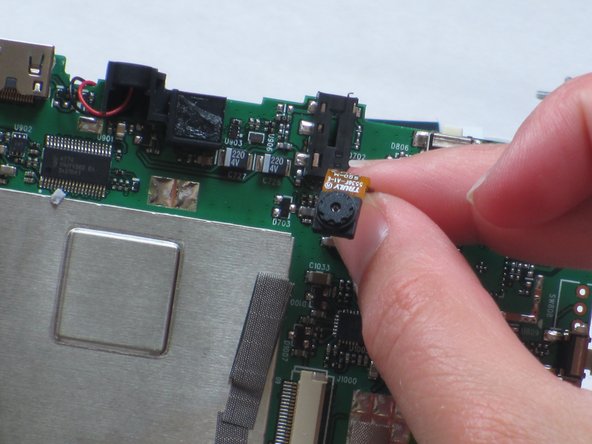Эта версия возможно содержит некорректные исправления. Переключить на последнюю проверенную версию.
Выберете то, что вам нужно
-
Этот шаг не переведен. Помогите перевести
-
Remove the back panel by using the plastic opening tool to carefully pry around the panel's edges.
-
-
Этот шаг не переведен. Помогите перевести
-
Disconnect the ribbon cable located near the edge of the motherboard in the bottom right corner of the device.
-
-
Этот шаг не переведен. Помогите перевести
-
Lift up the motherboard carefully.
-
Remove the tape on top of the strip. Use tweezers or pliers to pull on the strip and unplug it.
-
-
Этот шаг не переведен. Помогите перевести
-
Lift up the motherboard and locate the ribbon cable (burnt orange-colored strip) centered on top of the motherboard.
-
Unplug the ribbon cable using your fingers to pull up on the flap.
-
-
Этот шаг не переведен. Помогите перевести
-
Use a spudger to pry the camera away from the rubber camera mount.
-
Remove the broken camera and use electronic-friendly adhesive to attach a new camera.
-
Отменить: Я не выполнил это руководство.
2 участников успешно повторили данное руководство.