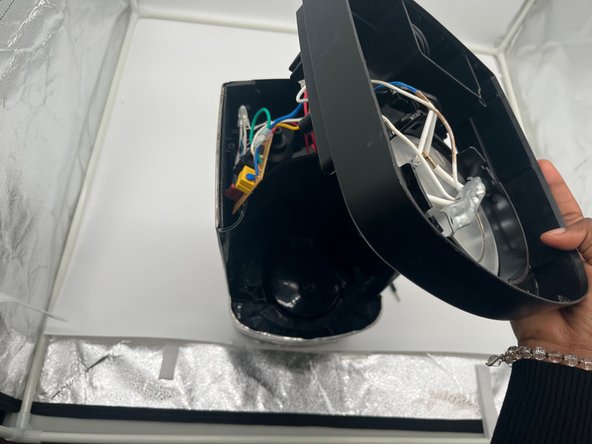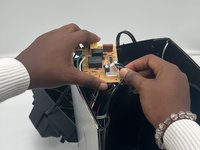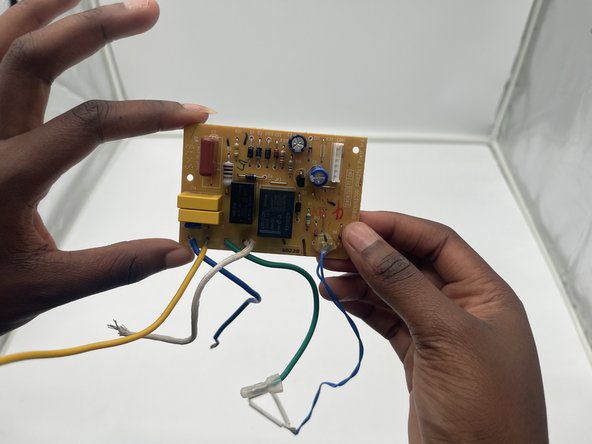Введение
If the electronic panel on your Cuisinart DGB-650 is not turning on or working, you will need to replace the motherboard. Make sure everything is unplugged to ensure that you do not encounter any shocking.
Выберете то, что вам нужно
-
-
Turn the coffee maker upside down.
-
Remove the four 1.2 mm screws using a Phillips #0 screwdriver.
-
Remove the bottom cover to expose the heating element and pipes.
-
-
-
Firmly grasp both pipe endings next to the motherboard and gently pull both ends out.
-
-
-
-
Remove the two 1.2 mm screws keeping the pipe clamp attached using a Phillips #0 screwdriver.
-
Lift the pipe clamp up and set it aside.
-
-
-
Remove the four 1.2 mm screws using a Phillips #0 screwdriver.
-
Remove the lid to get access to the motherboard.
-
-
-
Gently grasp and remove the expansion slot on the motherboard with the six colorful wires intertwined together.
-
Gently grasp and remove the expansion slot.
-
-
-
Use pliers to remove the plastic clamps from each of the six wires connected to the motherboard.
-
The motherboard should now be completely separated from the coffee maker.
-
To reassemble your device, follow these instructions in reverse order.
To reassemble your device, follow these instructions in reverse order.