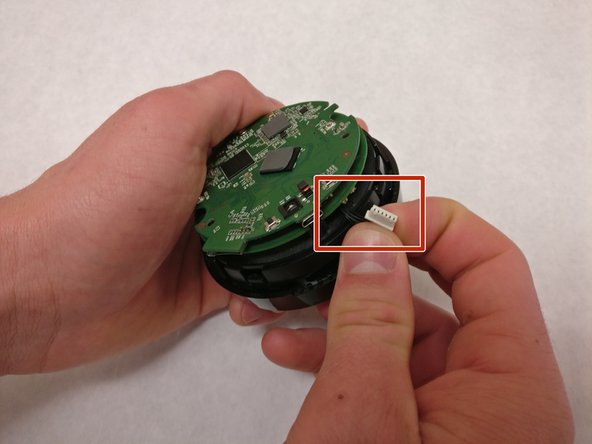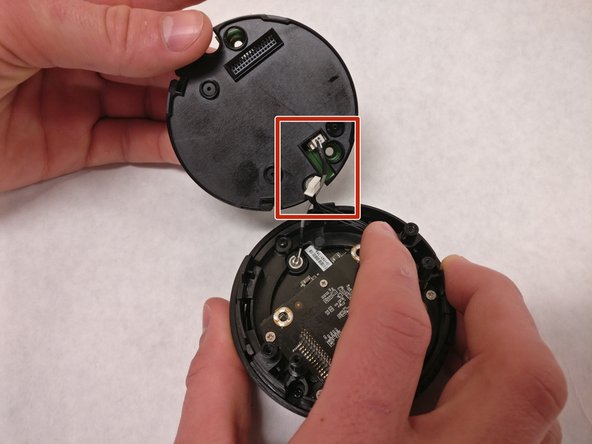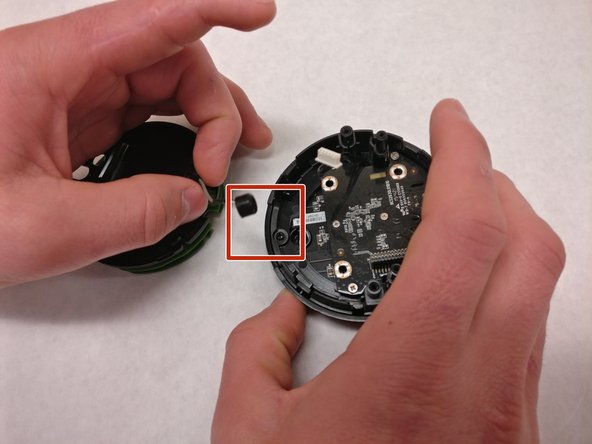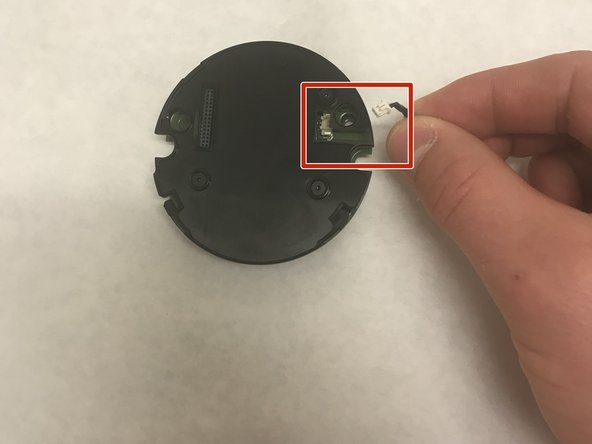Выберете то, что вам нужно
-
-
Remove the two 9.65 mm screws on the back cover using the Philips head PH00 screw driver.
-
-
-
Detach the gray antenna wires by gently pulling on the side closest to the circuit board.
-
-
-
-
Detach the speaker wire by gently pulling on the side closest to the body of the camera.
-
-
-
Remove the two 4.35 mm screws on the circuit board using the Philips head PH00 screw driver.
-
-
-
Remove the circuit board to expose the camera body.
-
At the same time, you will need to feed the wires through the circuit board and out the slot in the black plate under the circuit board.
-
-
-
Detach the microphone from the circuit board by gently pulling on the grey wire.
-
To reassemble your device, follow these instructions in reverse order.
To reassemble your device, follow these instructions in reverse order.