Введение
This guide is a replacement guide for the motors on the DROCON Ninja DC-014 drone. The motors are a critical part of the device that power the propellers. If the drone isn’t flying straight or won’t take off the motors may need to be replaced. To determine if the motors need to be replaced check out the troubleshooting guide linked here. A Phillips 00 screwdriver, pliers, and an opening tool are required for this guide.
Выберете то, что вам нужно
-
-
To turn the drone off, press and hold the black button on the top of the drone until all lights are off.
-
Firmly grasp the battery tab between your thumb and index finger.
-
Pull the battery away from the drone's body
-
-
-
Using a Phillips #00 Screwdriver remove the eight 4mm screws on the bottom of the drone.
Add screw length measurements to all guides.
Also, be sure to use a red bullet to coincide with red markup.
-
-
-
Gently pull white casing away from the black bottom casing
It looks like you’re kind of wedging your fingers between the two pieces. Is that correct? If so, add that detail here. If it’s just really gently pulling, then keep as is.
-
-
-
Insert the opening tool under one of the black plastic connector slots that connects the circuit-board to the casing.
-
Gently pull the opening tool toward you to disconnect the circuit-board from the plastic casing.
What is the red markup for? Note that circular markup is only for screws. Also, for the wires, how can they tell if they are in the appropriate slots?
-
-
-
-
Firmly grasp the blade guard from the bottom of the drone
-
Pull the blade guard straight down away from motor.
-
-
-
Grasp the center of the propeller that needs to be replaced.
-
Pull the propeller directly up and away from the motor.
-
-
-
Use a Phillips #00 screwdriver to remove the two 5mm screws connecting the motor arm to the drone's body.
-
Use your fingers to gently pull the white plastic disc out of the motor arm.
-
-
-
Use a Phillips #00 screwdriver to remove the three 4mm screws on the plate of the motor arm.
-
Using your fingers, pull apart the top and bottom pieces of the casing.
Why is this first step italicized? Make sure to use appropriately colored bullets. How should I separate the motor arm casing? Try to be more specific in the second bullet.
-
-
-
Use the opening tool to remove the small circuit board from the motor arm.
Proofread this step carefully. Between the picture missing a step and the text, I’m having trouble understanding what’s going on here.
-
-
-
Use a pair of pliers to remove the motor by pulling up and away from the propeller arm.
-
To reassemble your device, follow these instructions in reverse order.
To reassemble your device, follow these instructions in reverse order.
Отменить: Я не выполнил это руководство.
2 участников успешно повторили данное руководство.

















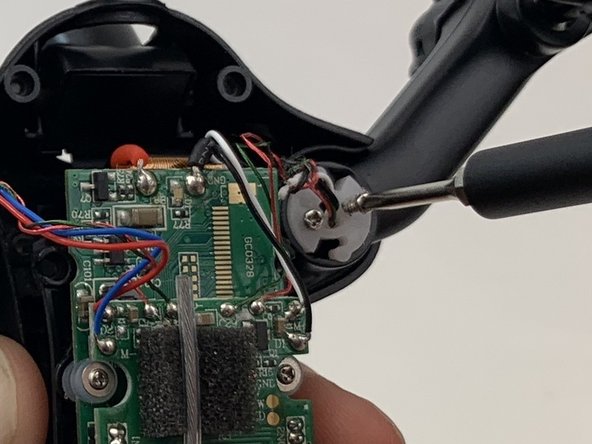
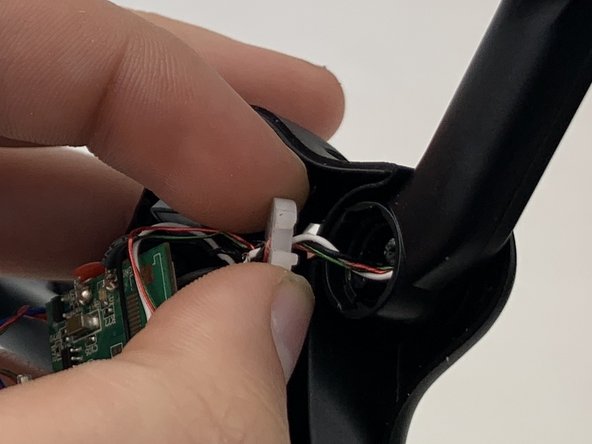




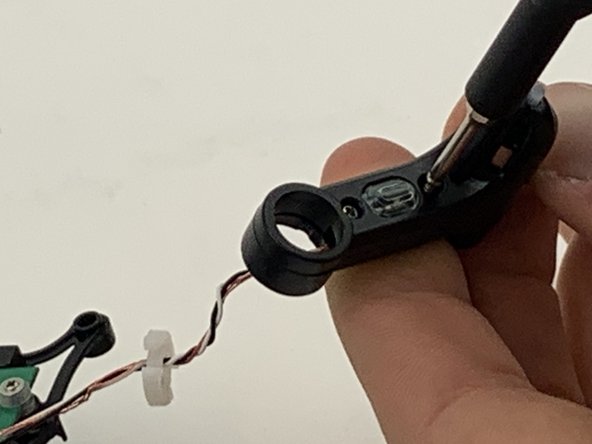
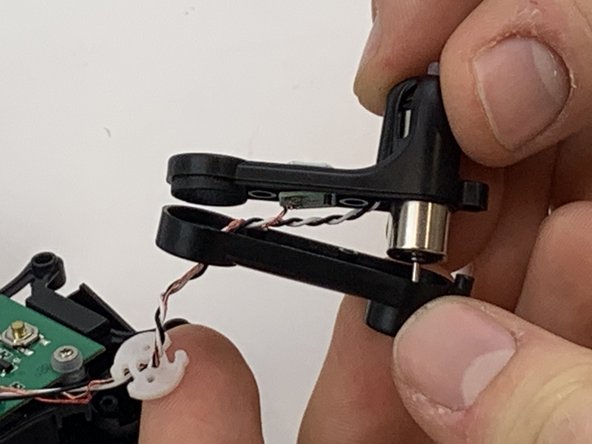






Great work with the action shot and writing clearly here, but notice that you’re taking the shots as if you’re watching, not from first-person perspective.
Alex Watkins - Ответить