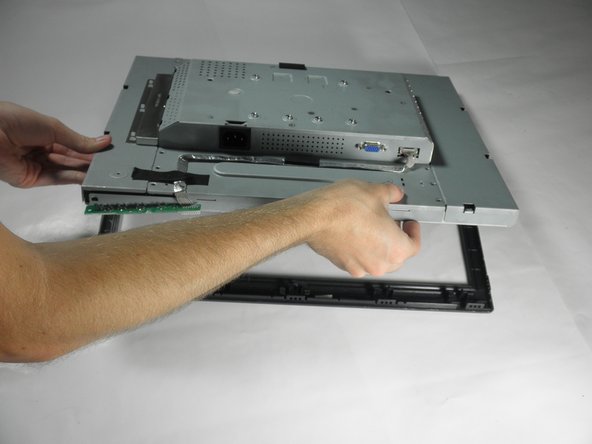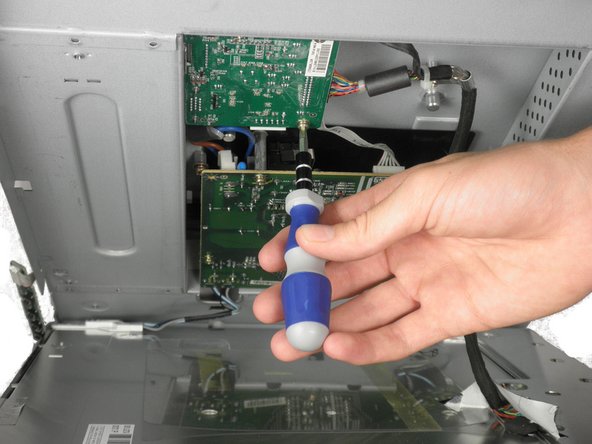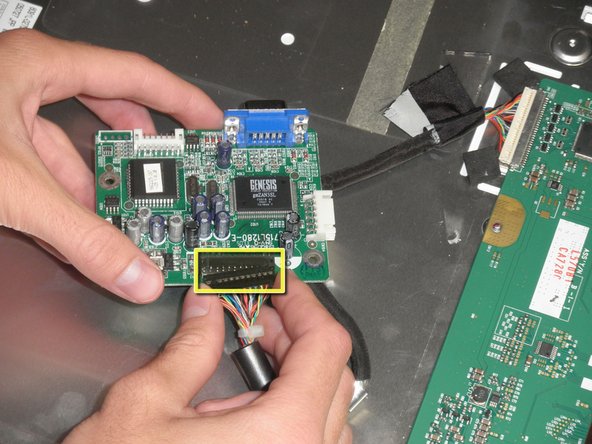Введение
Use this guide if you are having problems with the brightness of the display.
Выберете то, что вам нужно
-
-
Lay the monitor screen-down so the back screws are exposed.
-
Remove the four 11.9 mm Phillips #2 screws securing the stand to the back of the monitor.
-
-
-
Locate the two holes on the bottom of the monitor.
-
Insert a plastic opening tool or spudger into the holes and gently pry the plastic apart along the groove.
-
Continue prying along the entire edge of the monitor.
-
-
-
When finished prying, the plastic will partially fall away from the rest of the monitor.
-
While holding the frames together, carefully flip the monitor over so it faces screen down.
-
Gently lift and remove remove the rear case from the monitor.
-
-
-
-
Locate the green interface button board.
-
Remove the three 9.71 mm Phillips #2 screws holding the interface button board to the display bezel.
-
Lift the monitor interior away from the front cover.
-
-
-
With the monitor facing down, remove the two 5.81 mm Phillips #2 screws on the right side of the metal casing.
-
With the monitor still facing down, remove the two 5.81 mm Phillips #2 screws on the left side of the casing.
-
-
-
Using a 5 mm nut driver, unscrew the VGA port's mounting screws from the metal casing.
-
-
-
With the monitor facing down, gently lift the back case away from the rest of the monitor to expose the inverter board and mother board.
-
-
-
The inverter board is the smaller board in the corner.
-
Remove the three 7.69 mm Phillips #2 screws from the inverter board.
-
Remove the two 7.69 mm Phillips #2 grounding screws from the wire with the black connector.
-
-
-
There is a wire connecting the motherboard to the inverter board. Squeeze both sides of the connector and pull to remove it from the socket.
-
There is another wire connecting the button board to the inverter board. Remove the second white wire connector.
-
A third wire connects the inverter board to the screen circuit board. Remove the black wire connector.
-
The inverter board can now be fully removed.
-
To reassemble your device, follow these instructions in reverse order.
To reassemble your device, follow these instructions in reverse order.
Отменить: Я не выполнил это руководство.
3 участников успешно повторили данное руководство.