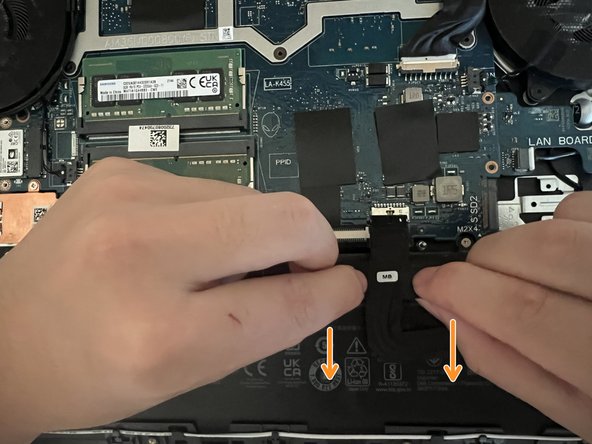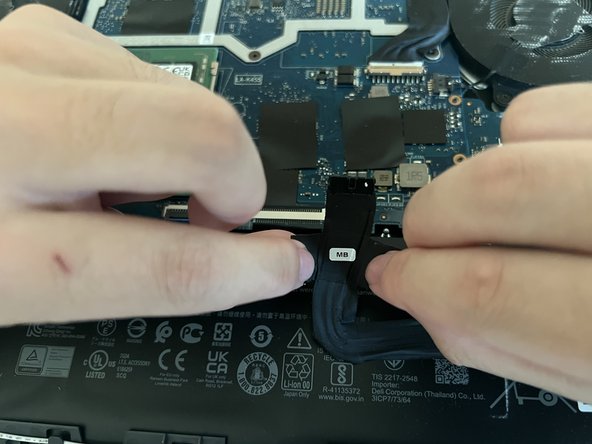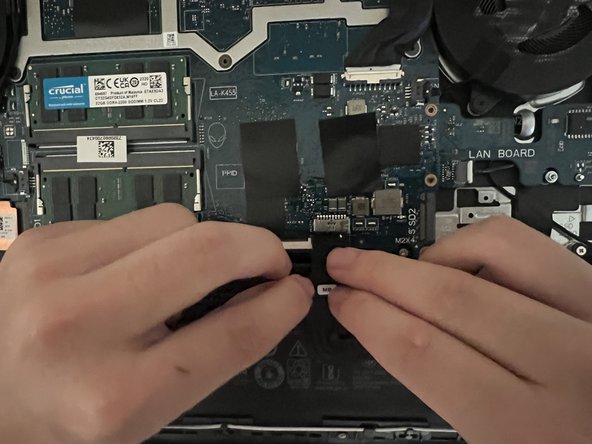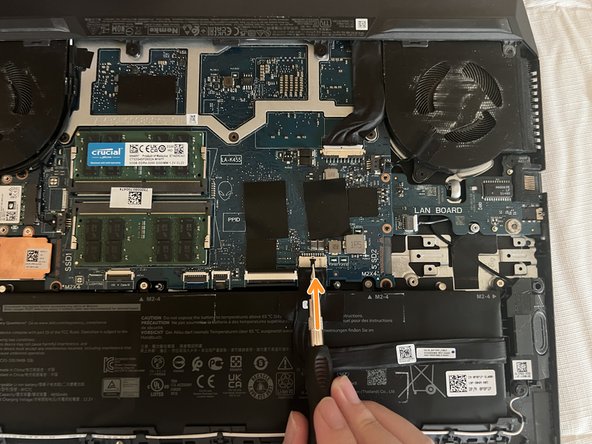Введение
This guide provided detailed instructions on how to upgrade the RAM module for the Dell G15 5511 Laptop. Upgrading a laptop's RAM module will boost gaming or multitasking performance.
Выберете то, что вам нужно
-
-
Use a Phillips #1 screwdriver to remove the four 6.8 mm-long screws that secure the cover.
-
Use a Phillips #1 screwdriver to loosen the four captive screws.
-
-
-
Insert an opening pick between the bottom-left corner of the back cover and the chassis.
-
Pry up to release the clips securing the back cover.
-
-
-
Insert your opening pick again between the bottom-right corner of the back cover and the chassis.
-
Pry up to release the remaining clips securing the back cover.
-
-
-
-
Grip the front of the back cover and lift it away from the laptop.
-
Pull the back cover towards you to disconnect the clips along the top of the back cover.
-
Remove the back cover.
-
-
-
Locate the component in the circle area, the battery connector on the motherboard.
-
Carefully grasp the connector by its side and pull it away from the mother board.
-
-
-
Locate the two RAM slots highlighted by the red rectangles.
-
Locate the metal retaining clip outward, as highlighted by the red rectangles.
-
Carefully grasp the metal retain clips and pull them away from the RAM slot.
-
-
-
Once the clips are released, carefully pull the module out of the slot.
-
When installing the new RAM, align the notches on the RAM module with the gap in the slot.
-
Push down the RAM until the metal retaining clip snaps into place, retaining the RAM.
-
-
-
Reconnect the Battery to the motherboard.
-
Using a screwdriver to secure the battery connector, carefully push forward the top part of the battery connector.
-
Отменить: Я не выполнил это руководство.
2 участников успешно повторили данное руководство.