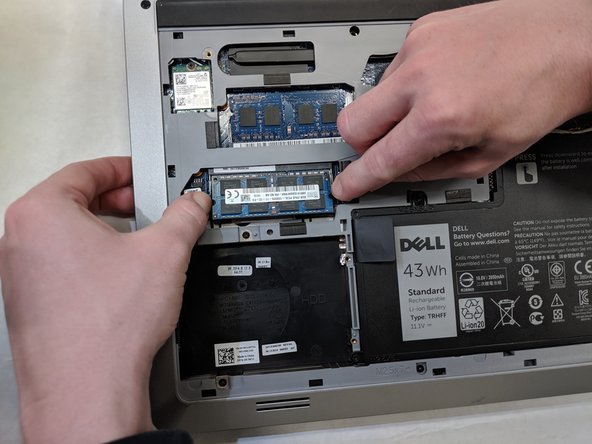Введение
This guide is for removing or replacing the RAM component of a Dell Inspiron 15-5547. The RAM (random-access memory) component of a computer is responsible for a computer’s short term memory where data is stored as the processor needs it. RAM components might need to be removed and replaced in order to increase a computer’s short-term memory storage capacity and speed. Be careful with the RAM components as they are fragile. Handle them with care.
Выберете то, что вам нужно
-
-
Remove the two M2.5 x 5mm screws on the bottom of the laptop with the Phillips #0 screwdriver as shown.
-
-
-
Use the Jimmy to pry off the back cover of the laptop.
-
Carefully lift and remove the back cover of the laptop.
-
-
-
-
The RAM components of the laptop can be found in the following locations.
-
Pull the two side brackets of the bottom RAM component horizontally. This will free the component.
-
Lift and remove the RAM component from its location.
-
To reassemble your device, follow these instructions in reverse order.
To reassemble your device, follow these instructions in reverse order.
Отменить: Я не выполнил это руководство.
2 участников успешно повторили данное руководство.