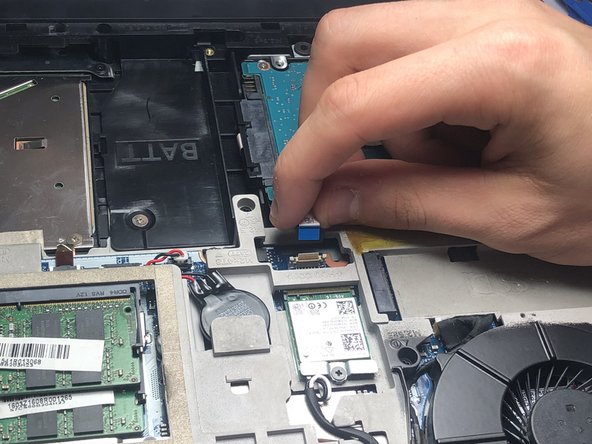Введение
Make sure to disconnect the battery before replacing the hard drive.
Выберете то, что вам нужно
-
-
-
Remove the five 3mm screws on the battery with a Torx (T8) screwdriver in the locations shown.
-
-
-
Disconnect the power cord from the battery by using a pair of tweezers, your fingers, or the opening tools from the iFixit pro tech tool kit.
-
Pinch the clips on the left and right side while pulling on the cord at the same time.
-
-
-
Remove the cable from the motherboard that is attached to the Hard Drive.
-
Use your fingers or the plastic opening tools to gently pull up on the clip, freeing the cable.
-
To reassemble your device, follow these instructions in reverse order.
To reassemble your device, follow these instructions in reverse order.