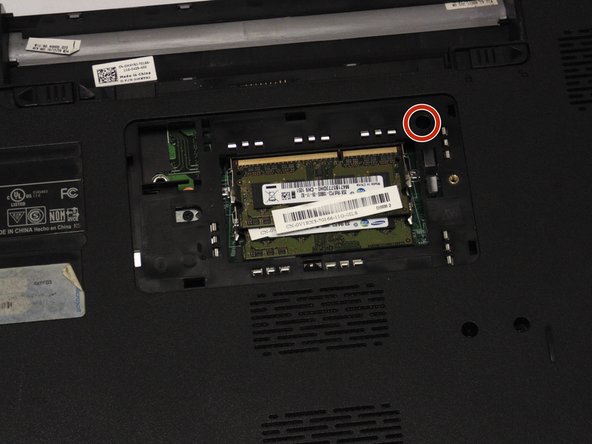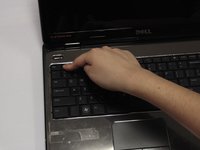Введение
Demonstrating step-by-step this guide will show you how to replace your hard drive.
Выберете то, что вам нужно
-
-
Locate the RAM compartment and the screw on the right hand side. Remove the cover.
-
-
-
Locate and remove the 2.5 mm x 5 mm screw on the upper right hand side of the compartment.
-
-
-
-
Locate the keyboard lining (between the black and silver).
-
Place your spudger between the keyboard lining behind the F1 and F7 keys and pull up.
-
-
-
Place your spudger between the keyboard lining behind the x icon and Home keys and pull up.
-
-
-
Turn laptop over and remove the bottom four screw covers outlined in red.
-
Then remove the three base screws.
-
-
-
Close cover and turn laptop over. Locate and remove the four hard drive screws.
-
To reassemble your device, follow these instructions in reverse order.
To reassemble your device, follow these instructions in reverse order.
Отменить: Я не выполнил это руководство.
4 человек успешно провели ремонт по этому руководству.
Один комментарий
Shoot! My Dell Inspiron 15R is different. Mine has an almost full length cover (11.6”) by 3” wide on the bottom. The hard drive and memory sticks are under that cover. I’m just not sure what else to remove to replace the drive with an SSD.