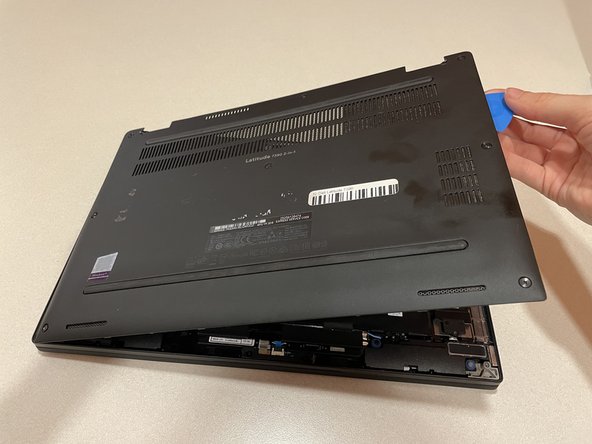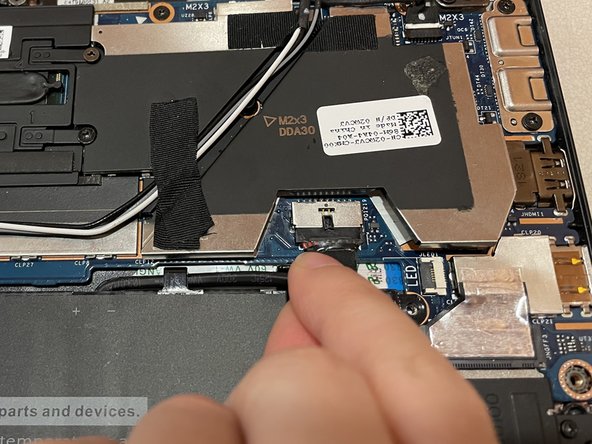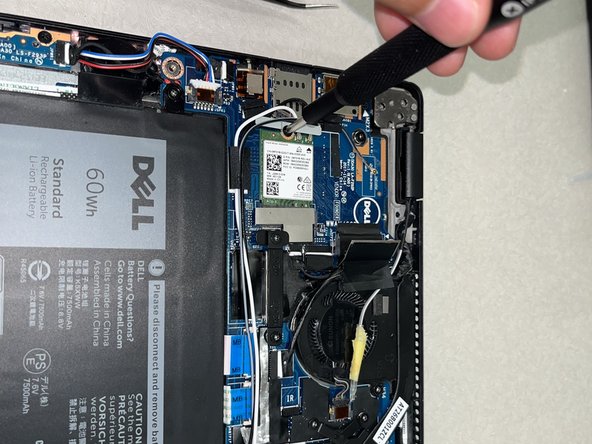Введение
If you need to replace the Wi-Fi chip within your Dell latitude 7390, follow this guide.
Before beginning this repair, be sure to power off your laptop and disconnect from the power adapter.
Выберете то, что вам нужно
-
-
Orient your Dell Latitude 7390 laptop so that it is facing towards you as if you're going to open it.
-
-
-
Using your Phillips #1 screwdriver, remove the eight 6 mm screws around the border of the bottom panel.
-
-
-
Using an opening tool or picks, work your way around the periphery and pry the back case off.
-
-
-
-
Finally, lift the back panel off to uncover the inside of your Dell Latitude 7390.
-
-
-
Use the Phillips #1 screwdriver to remove the five 6 mm screws holding the battery in place along the edges of the battery.
-
-
-
Pull the black tab on the top of the connector to unplug the battery from the motherboard.
-
-
-
Using a Phillips #1 screwdriver, remove the 3 mm screw securing the Wi-Fi card.
-
-
-
After the wires have been disconnected, pull the chip out of the connector and place the part aside.
-
To reassemble your device, follow these instructions in reverse order.
To reassemble your device, follow these instructions in reverse order.