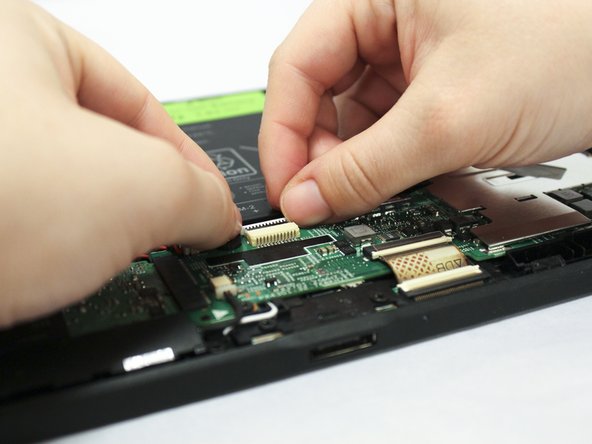Введение
If your Dell latitude ST is not powering on it may have a dead battery, or a broken power cord. If your battery still does not hold a charge you will need to replace your battery. This guide walks you through each step of how to replace the battery on your Dell Latitude ST if it is broken.
Выберете то, что вам нужно
-
-
Using a Phillips #0 screwdriver, remove the four 6mm screws attaching the inside panel to the device.
-
-
-
-
Use the blue plastic opening tool to push in the tab located on the backside of the device.
-
Slide the tool around the edges of the device to unsnap the tabs and pry the frame off.
-
-
-
Pull up on the black tab located at the top of the battery to remove the battery from the device.
-
To reassemble your device, follow these instructions in reverse order.
To reassemble your device, follow these instructions in reverse order.
Отменить: Я не выполнил это руководство.
Еще один человек закончил это руководство.
2 Комментариев
Where can I get the battery for it
Where do I find a new battery for it at