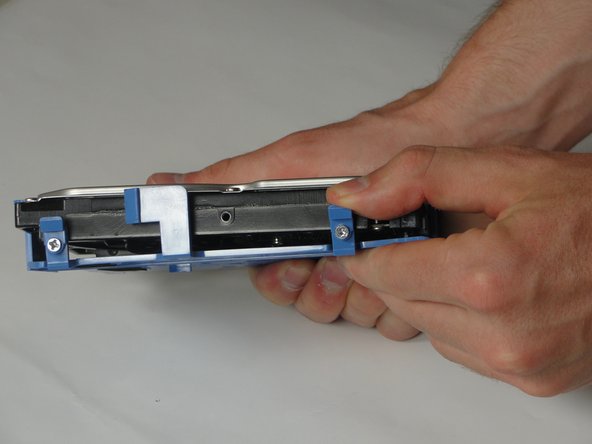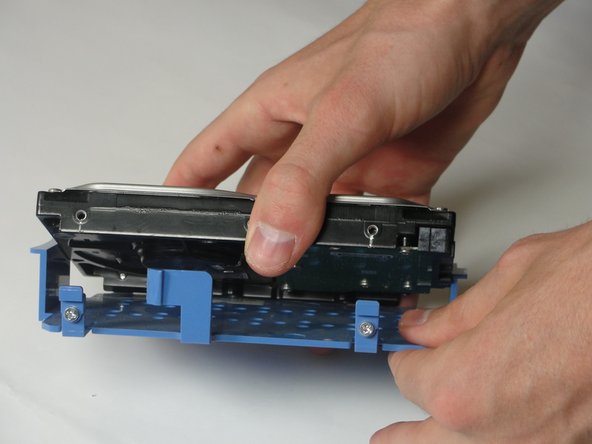Введение
This guide will help you remove the hard drive for replacement.
-
-
Pull out both sets of cables from the side of the optical drive.
-
-
-
-
Pull the tab up holding the optical drive in place.
-
Slide the optical drive out.
-
-
-
Rotate the computer 180 degrees.
-
Pull the metal tab up.
-
Pull the tray away from the case.
-
-
-
Pinch the 2 small blue tabs towards each other.
-
Push the large blue tab into the hard drive and push the hard drive away from the tower wall.
-
Lift the hard drive from the case after it comes loose.
-
-
-
Pull out both bundles of wires connected to the hard drive.
-
Flip the hard drive so that the blue case is facing down, and the marked tabs are facing toward you.
-
-
-
Pull the 2 blue tabs away from the hard drive and then pull the hard drive case down.
-
To reassemble your device, follow these instructions in reverse order.
Отменить: Я не выполнил это руководство.
19 человек успешно провели ремонт по этому руководству.