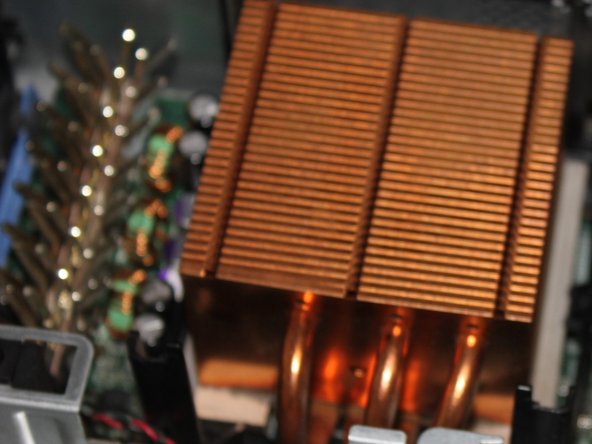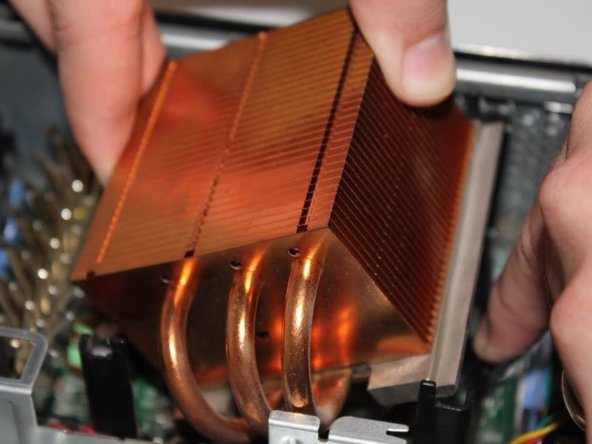Введение
Looking to replace your original CPU with faster yet compatible one? Or are you just replacing a faulty one? This guide will walk you through replacing your existing CPU with a newer one.
Выберете то, что вам нужно
-
-
Make sure to shut down the computer! Go to the start menu and click shutdown from the power options first
-
Ensure all cables, speakers and other devices are unplugged and turned off before opening the computer case.
-
-
-
Lay the computer on its side; you will see a blue knob.
-
Turn said knob 90 degrees counter clockwise.
-
-
-
While the knob is still turned, slide the panel case forward about 1/2 inch, and then lift the panel off the computer.
-
-
-
-
Pull back on the tab nearest to the front case fan.
-
Slide the CPU heat sink from under the clip and pull upward.
-
To reassemble your device, follow these instructions in reverse order.
To reassemble your device, follow these instructions in reverse order.
Отменить: Я не выполнил это руководство.
Еще один человек закончил это руководство.