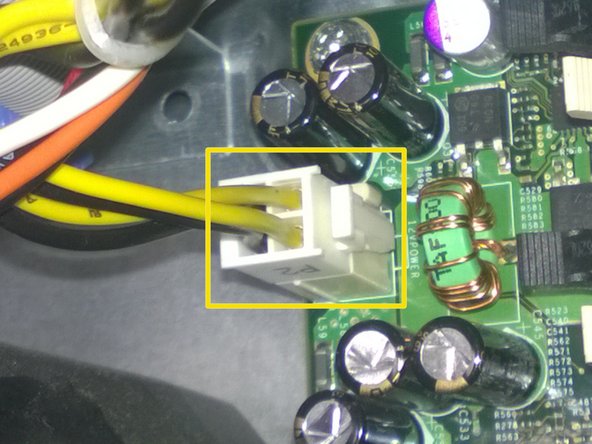Введение
You should never try to repair a power supply unit. These are appropriately labeled, "Field Replaceable Units" for a reason. Disassembling a computer power supply unit can seriously harm and even kill you.
Выберете то, что вам нужно
-
-
Power down your PC and remove the power cord from the back.
-
-
-
With the computer standing upright, firmly pull on the tab at the back of the computer.
-
When the side panel pops free, gently pull the panel away from the computer.
-
-
-
-
Gently disconnect the power cables from the motherboard and drives.
-
-
-
Remove the four screws that attach the power supply on the back of the chassis.
-
-
-
Press the blue release button. This is located on the floor of the computer chassis right in front of the power supply.
-
-
-
Remove the unconnected power supply by sliding it towards the front of the computer. Next, lift it up out of the chassis.
-
To reassemble your device, follow these instructions in reverse order.
To reassemble your device, follow these instructions in reverse order.
Отменить: Я не выполнил это руководство.
10 участников успешно повторили данное руководство.