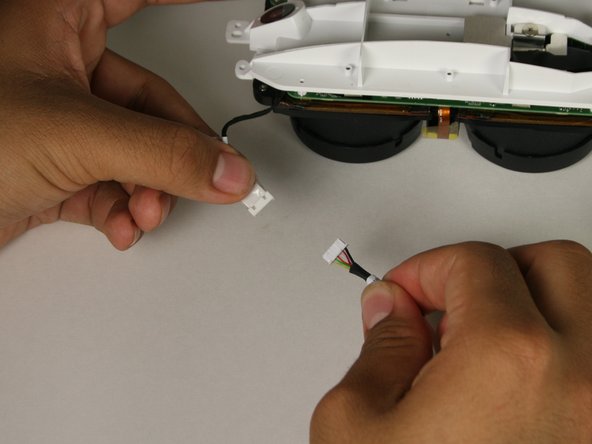Введение
This replacement guide will show you how to replace the auxiliary (aux) cord on your Dell VRP100 headset. Most audio-related issues will stem from the aux cord so it is important to replace it to ensure the highest audio quality.
Выберете то, что вам нужно
-
-
Remove the black foam padding by peeling away slowly.
-
Remove the front and back padding from the headset by peeling away slowly.
-
-
-
Remove the cover using one of the plastic opening tools, and then carefully pull it from the casing.
-
-
-
-
Remove the six 5.5mm PH000 screws from the cover by rotating counter-clockwise.
-
Carefully remove the lens and motherboard assembly from the white casing.
-
-
-
Remove the four 2.5mm PH000 screws by rotating counter-clockwise.
-
Separate the lens housing from the motherboard panel.
-
-
-
In the top right corner of the motherboard panel, peel back the yellow tape covering the bundled auxiliary cable connector using tweezers.
-
Carefully pull out the bundled cable connectors.
-
To reassemble your device, follow these instructions in reverse order.
To reassemble your device, follow these instructions in reverse order.
Отменить: Я не выполнил это руководство.
Еще один человек закончил это руководство.