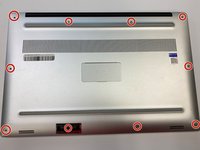Введение
Use this guide to remove the SSD card in your Dell XPS 15 9570. An SSD, or solid state drive, is a type of computer storage device that uses electronic circuits to store and retrieve data. Unlike traditional hard disk drives (HDDs), SSDs have no moving parts, which makes them faster, quieter, more durable, and more energy-efficient. When an SSD stops working it may be impossible to store data into it. Before replacing an SSD, it's important to back up any important data that is stored on the drive. This is because replacing an SSD typically involves removing the old drive and installing a new one, which can result in the loss of any data stored on the old drive. Before continuing, ensure that your laptop is totally powered off and disconnected from any external power source.
Выберете то, что вам нужно
-
-
Flip the device over so the base cover of the computer is facing upwards.
-
-
-
-
Flip open the system badge and with a Phillips #00 screwdriver, remove the two 8.5 mm screws.
-
-
-
Use the Phillips #00 screwdriver to remove the 5.5 mm screw next to the SSD.
-
To reassemble your device, follow these instructions in reverse order.
To reassemble your device, follow these instructions in reverse order.