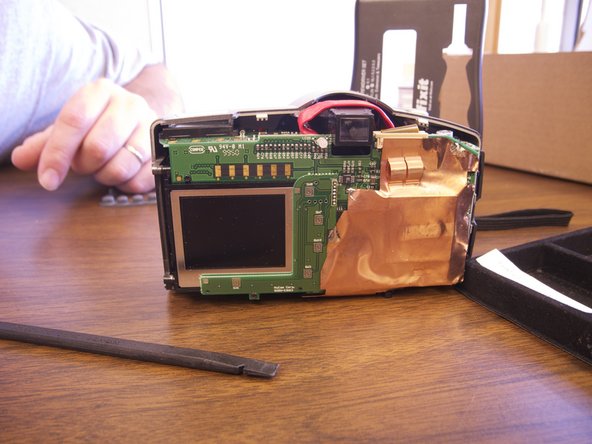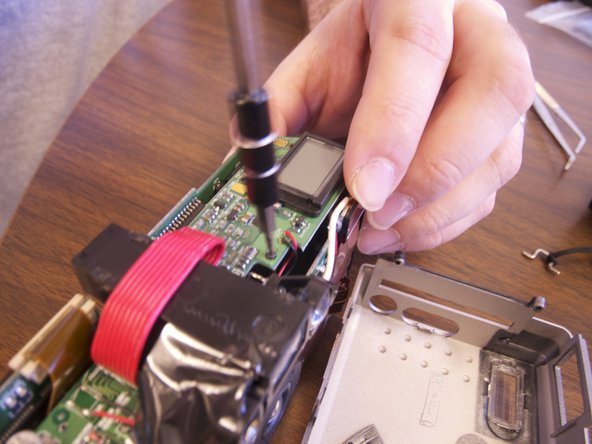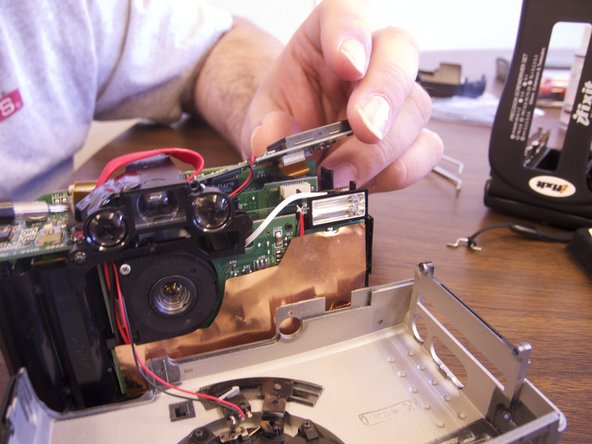Эта версия возможно содержит некорректные исправления. Переключить на последнюю проверенную версию.
Выберете то, что вам нужно
-
Этот шаг не переведен. Помогите перевести
-
Make sure the camera is turned off here.
-
Remove batteries from the battery compartment located on the bottom of the camera
-
Remove SD card for the card reader compartment located on the flat side (left side) of the camera
-
-
Этот шаг не переведен. Помогите перевести
-
Remove 2 screws on the rounded side of the camera wisdom here.
-
-
Этот шаг не переведен. Помогите перевести
-
Remove 3 screws on the flat side of the camera
-
All silver screws go into the side of the camera that is silver
-
All black screws go into the side of the camera that is black
-
-
-
Этот шаг не переведен. Помогите перевести
-
Remove 4 screws from the bottom of the camera
-
All silver screws go into the side of the camera that is silver
-
All black screws go into the side of the camera that is black
-
-
Этот шаг не переведен. Помогите перевести
-
Separate the front and back pieces of the cameras plastic casing using a spudgerm here.
-
WARNING: When pulling the front plastic casing, be careful of the wire that are connected to the aperture control
-
Use minimal force so that the plastic casing does not break
-
When separating the small silver sliding indicator for view/off/playback may fall out
-
The plastic viewing window located on the top of the camera may also become lose and fall out
-
-
Этот шаг не переведен. Помогите перевести
-
Optional: Remove two black screws from top of camera on the flash side for more working space.
-
-
Этот шаг не переведен. Помогите перевести
-
Remove clear rubber band holding flash in line with wiring.
-
-
Этот шаг не переведен. Помогите перевести
-
Cut white wire, red wire, and black wire connecting flash element to circuit board by unsoldering ends
-
-
Этот шаг не переведен. Помогите перевести
-
Connect new flash by soldering copper ends to their respective ends to new flash element.
-