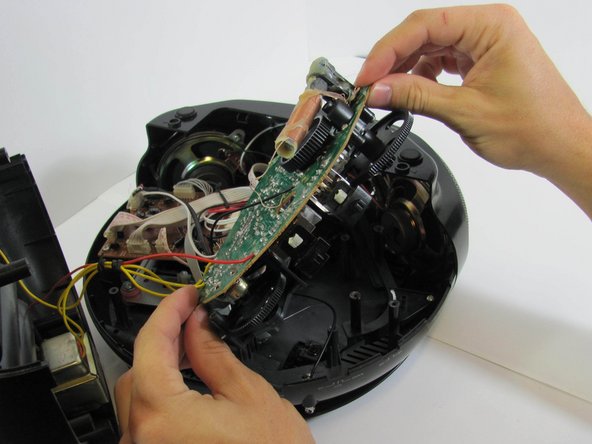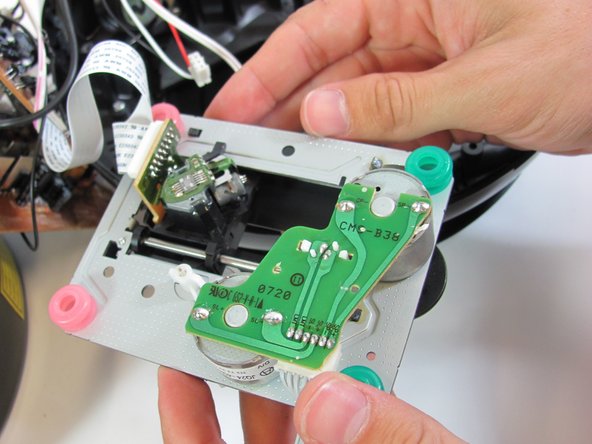Введение
Many of the important components of the stereo are located on the inside of the device. To get to these components, you must remove the internal components of the device.
Выберете то, что вам нужно
-
-
Flip the stereo so the CD opening is face down.
-
With two fingers, pinch the tabs and lift up to open the battery protection cover.
-
-
-
Using a spudger or your fingers, push up against the positive end of the battery. Once it is loose, lift the battery out.
-
Repeat until all eight batteries are removed.
-
-
-
Using a long Phillips #2 screwdriver, remove one 6mm screw located inside the battery compartment.
-
Use the same screwdriver to remove four more 6mm screws along the outside of the case.
-
-
-
With a plastic opening tool, wedge the bottom shell from the main speaker face along the edge.
-
Once the pieces are separated, pull them apart and place the bottom cover aside, near the stereo.
-
-
-
-
With a Phillips #2 screwdriver, remove five 5mm screws from the "quarter circle" circuit board.
-
Remove the green quarter circle circuit board and place to the side.
-
-
-
On the brown side of the quarter circle circuit board, remove the two white ribbon cables with pink stripes attached to a plastic connector. To do this, pinch the tabs with your hands while pulling outward on the connector.
-
-
-
With a Phillips #2 screwdriver, remove four 6mm screws from the rectangular circuit board.
-
-
-
Remove the two white ribbon cables attached to white plastic connectors from the circuit board by pinching the tabs with your hands and pulling outward on the connector.
-
-
-
With a Phillips #2 screwdriver, remove two 5mm screws from the black plastic frame which previously held up the rectangular circuit board.
-
Remove the black plastic frame.
-
-
-
With a Phillips #1 screwdriver, remove four 3mm screws from the silver metal circuit board.
-
Remove and place the metal circuit board to the side.
-
-
-
With a Phillips #2 screwdriver, remove the two 3mm screws from the black plastic tuner frame.
-
To reassemble your device, follow these instructions in reverse order.
To reassemble your device, follow these instructions in reverse order.
Отменить: Я не выполнил это руководство.
Еще один человек закончил это руководство.