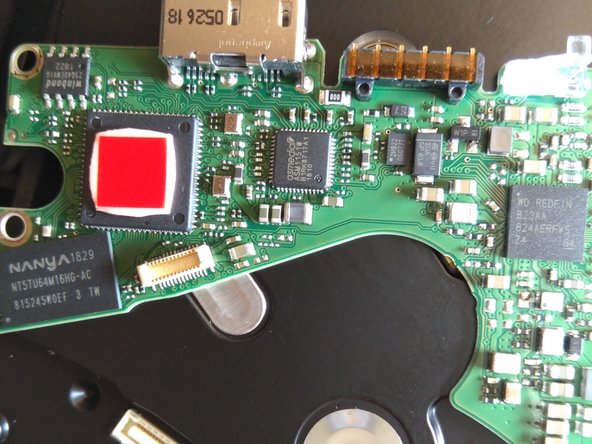Введение
Required tools:
- Case opening tool, plastic
- T5 Torx driver
Estimated Time: about 5 - 10 minutes
Выберете то, что вам нужно
-
Инструмент, используемый на этом этапе:Plastic Cards$2.99
-
The case can be opened easily with a plastic case opening tool. Strong finger nails and an old credit card / plastic card may work too.
-
-
-
-
Lift the board gently - there is only one small connector connecting the board to the hard disk case (around the yellow market space).
-
On the second image, you can see the board turned over.
-
Further disassembly would damage the disk. I hoped to find a SATA connector within, but maybe someone knows an alternative board with the same connector.
-
-
-
The label on the WD Elements SE case and the labels on the harddisk can be seen here. I censored serial numbers, the WWID and the barcodes.
-
To reassemble your device, follow these instructions in reverse order.
Отменить: Я не выполнил это руководство.
Еще один человек закончил это руководство.