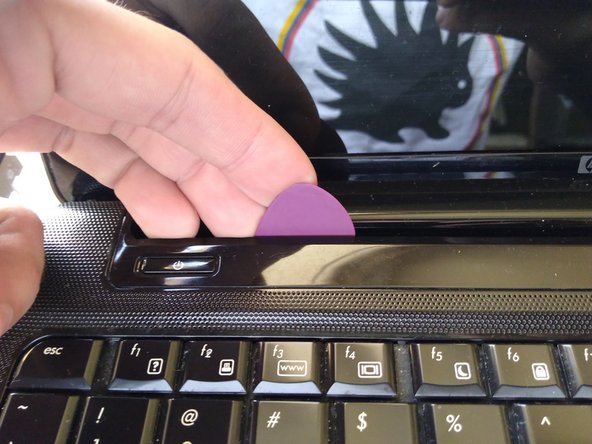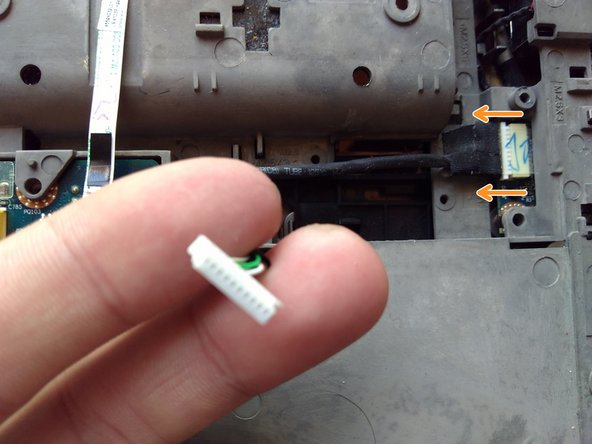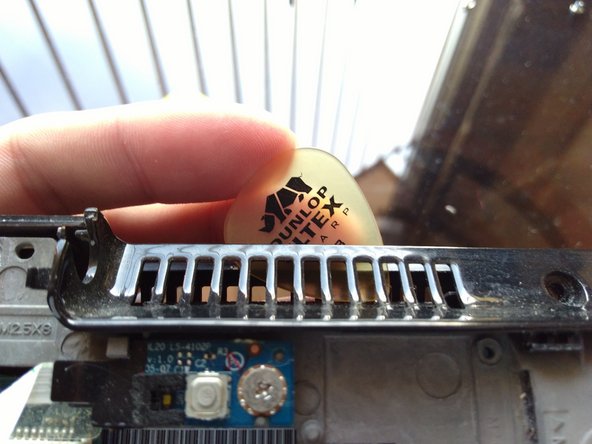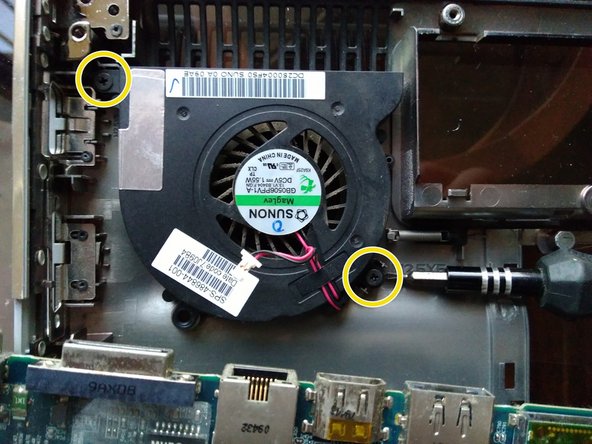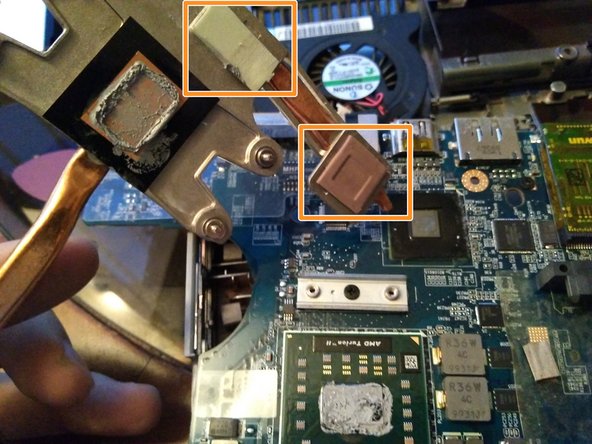Введение
This guide is for the replacement of compontents like: the memory, hard drive, and heat sink.
I replace the thermal paste between the CPU and heat sink or "fan cooler". It includes the cleaning of the internal components of the laptop. This prevents overheating.
Выберете то, что вам нужно
Рекомендуемый документ
-
-
Place the laptop facing down with the battery upwards in your work area.
-
Remove the battery sliding the safety latch to the left.
-
-
-
Remove the WWAN card screw.
-
Push upwards the DVD unit safety latch.
-
The DVD unit should slide out. Remove it.
-
-
-
-
Using a #000 Phillips screwdriver, remove the 4 screws that close the fan housing.
-
With a small brush or a toothbrush, remove the dust. BE CAREFUL: the fan blades are VERY fragile, do not apply too much force with your fingers.
-
Close and screw the cooling fan housing. You can see the fan requires 5 volts, 1.55 watts and a 2 pin cable in order to work.
-
To reassemble your device, follow the instructions from the last to first step.
To reassemble your device, follow the instructions from the last to first step.
Отменить: Я не выполнил это руководство.
Еще один человек закончил это руководство.
Особая благодарность этим переводчикам:
100%
Эти переводчики помогают нам починить мир! Хотите внести свой вклад?
Начните переводить ›