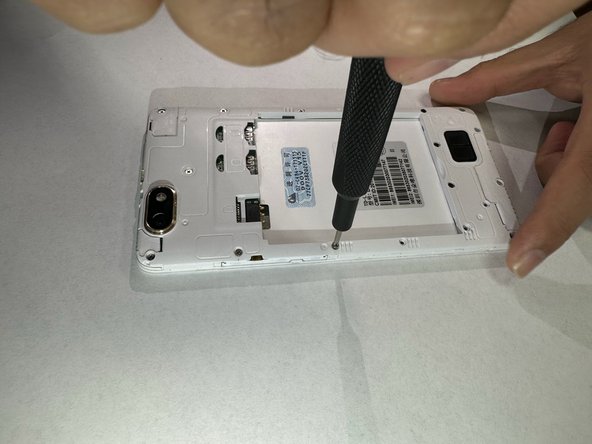Введение
A guide on how to replace the Camera inside of a smartphone Doov v15.
Before
Make sure you have a replacement Speaker compatible with the Doov v15.
Work in a clean, well-lit area.
Use appropriate tools like a opening tool, Jimmy, screw driver , and Magnetic mat.
Ensure you have the necessary safety gear to protect your eyes and hands.
Back up your data and power off the phone before you start. For additional help please the step by step guide.
Выберете то, что вам нужно
-
-
Use the Jimmy to crack open the phone's back cover. Slide it under an edge of the phones back cover and carefully loosen the edge. The casing should pop open slightly.
-
-
-
Use an ifixit opening tool to slide around the phones back cover, loosening it and allowing for an easy removal. It should easily separate from the chassis. Make sure to trace it around the entire phone.
-
Disconnect the Battery: Once the back casing is removed, the battery will be visible. Use the ifixit opening tool to remove the battery. Place the ifixit opening tool at the top of the battery and pull it back, or simply use your hand to remove it.
-
-
-
-
Once you disconnect the battery, use the iFixit Precision Bit Driver and iFixit Precision 4 mm Screwdriver Oval Drive Bit (0.5). Start unscrewing each screw clock wise until they come out. Repeat the steps and unscrew all the screw.
-
Make sure to keep the screws together in a bag or magnetic mat to ensure they aren't lost or misplaced.
-
-
-
After all screws are removed, use the iFixit opening tool to gently pry open and seperate the chassis.
-
Be cautious to avoid damaging internal components. Slide it around the phone to loosen it and gently remove the chassis.
-
-
-
Locate and Disconnect camera. You will find the camera on top-left corner. Use jimmy to puff it and disconnect any cables or connectors.
-
Place a new camera and with the help of soldering Gun connect all the cables and any connectors back.
-
To reassemble your device, follow these instructions in reverse order.
Отменить: Я не выполнил это руководство.
Еще один человек закончил это руководство.