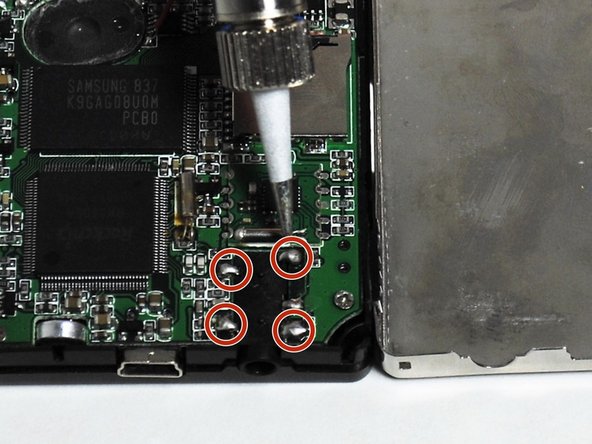Введение
Use this guide to access the headphone jack and check soldered connections. If you are planning to follow this replacement guide, you should have identified the headphone jack as a source of a problem (or maybe you just want to see the guts of your Element GC-1020).
Выберете то, что вам нужно
-
-
Unscrew the four screws (size: 3.175mm) on the left and right side of the Element Electronics GC-1020 device using the PH#0 screwdriver.
-
-
-
-
Carefully pull the back of the device (the silver portion) apart from the rest of the device.
-
-
-
Desolder the four points where it is soldered to the motherboard.
-
When completed pull the headphone jack off using tweezers and replace.
-
To reassemble your device, follow these instructions in reverse order.
To reassemble your device, follow these instructions in reverse order.
Отменить: Я не выполнил это руководство.
Еще один человек закончил это руководство.