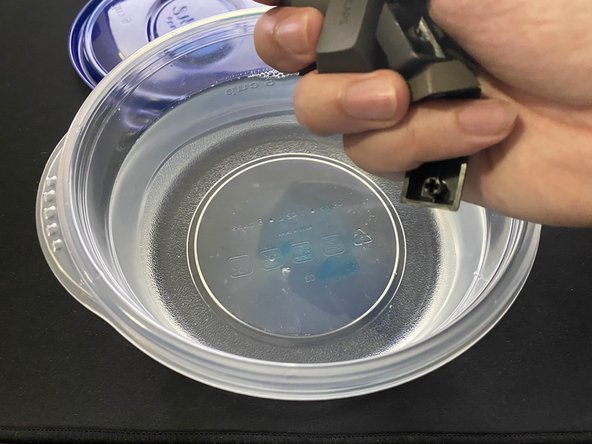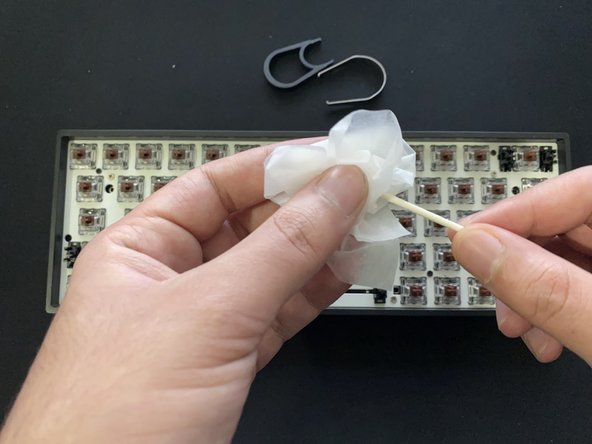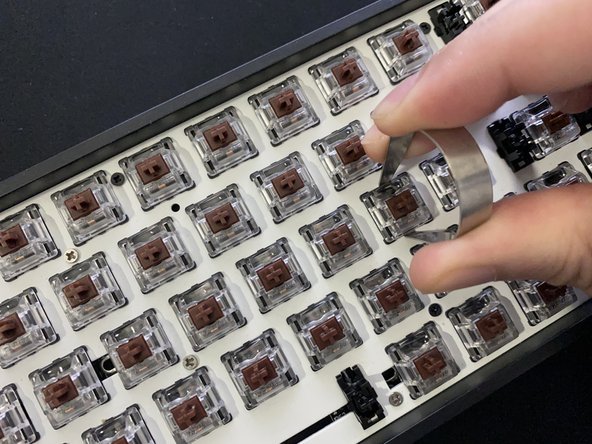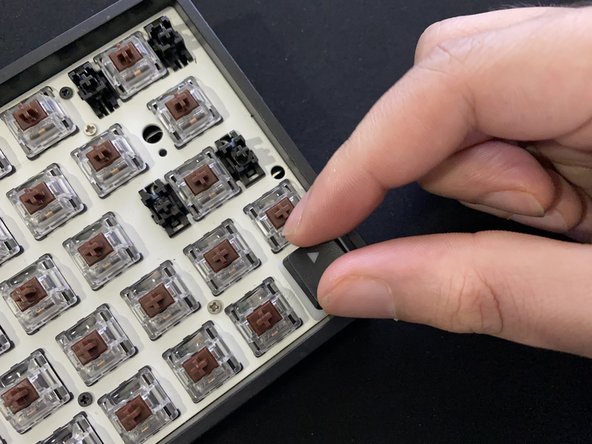Введение
Use this guide for replacing faulty key switches on an Epomaker SK64S Keyboard.
If a certain character will not type while using the keyboard it might be a faulty switch or dirt has piled up. Replacing the switch and cleaning the keyboard will get the keyboard working.
No special skills are required.
Use replacement switches that are compatible with the board. In this case any Gateron optical switch will work.
Выберете то, что вам нужно
-
-
Align the keycap puller with the keycap.
-
Pull the keycap straight out.
-
Remove all of the keys.
-
-
-
Fill the plastic container with water.
-
Add two drops of dish soap.
-
Put in the keycaps.
-
Let the keycaps soak for 30 minutes.
-
-
-
-
Use an alcohol wipe to soak the cotton swab.
-
Clean the board by running the cotton swab along the board.
-
Type away!
Отменить: Я не выполнил это руководство.
2 человек успешно провели ремонт по этому руководству.