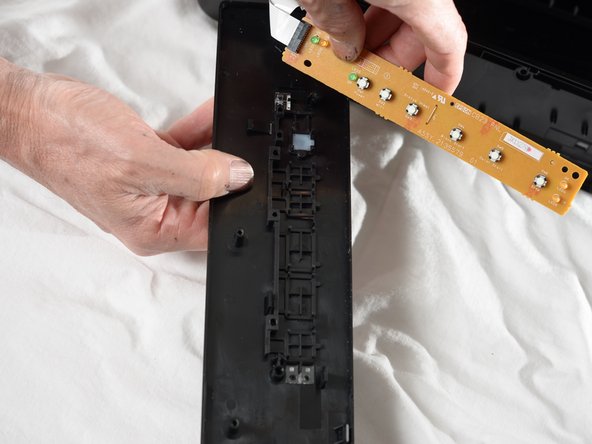Эта версия возможно содержит некорректные исправления. Переключить на последнюю проверенную версию.
Выберете то, что вам нужно
-
Этот шаг не переведен. Помогите перевести
-
Locate the control panel, the part of the printer with the buttons on it.
-
Push the control panel away from the outside of the printer, taking the panel out of the holes that hold it in place.
-
Repeat the above step for the other side of the control panel.
-
-
Этот шаг не переведен. Помогите перевести
-
The front control panel is attached to the printer on both sides by a grey piece of plastic that runs on a track. Remove the control panel from the track by pushing it away from the track on both sides.
-
-
-
Этот шаг не переведен. Помогите перевести
-
Flip the detached control panel over so that the buttons are facing down.
-
Remove the two 3mm Phillips #2 screws from the back of the control panel.
-
-
Этот шаг не переведен. Помогите перевести
-
Lift up the gray plastic piece.
-
Remove the 3mm Phillips #2 screw.
-
-
Этот шаг не переведен. Помогите перевести
-
Split the control panel in half by gently pulling on both sides of the seam that runs through the control panel.
-
-
Этот шаг не переведен. Помогите перевести
-
Separate the two pieces to reveal the green circuit board.
-
Remove the green circuit board by lifting it up gently with your hands.
-
-
Этот шаг не переведен. Помогите перевести
-
Remove the buttons with the plastic opening tool by pressing the front panel down and lifting the buttons up.
-
Отменить: Я не выполнил это руководство.
2 участников успешно повторили данное руководство.