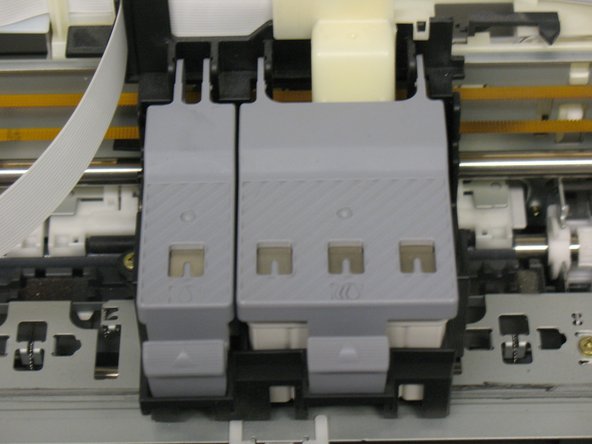Введение
Replacing your ink cartridges.
-
-
When you are low on ink your green power light will be flashing and your error light will stay a solid red.
-
-
-
Lift the printer window open by pulling up on the tab.
-
Your printer should now be in the same state as shown in the second picture.
-
-
-
-
Press the button on the far right to get your ink cartridge holders to slide over. (See the second picture)
-
-
-
Press the tabs with the upward facing arrows to open the hatches as shown in the first picture.
-
Remove the ink cartridge(s) that needs to be replaced. The black cartridge is on the left and the color cartridge is on the right.
-
-
-
Insert your new ink cartridges and close the hatches.
-
Close your printer door and push the ink cartridge button on the far right and again.
-
After your ink charges you're ready to print!
-
Отменить: Я не выполнил это руководство.
Еще один человек закончил это руководство.