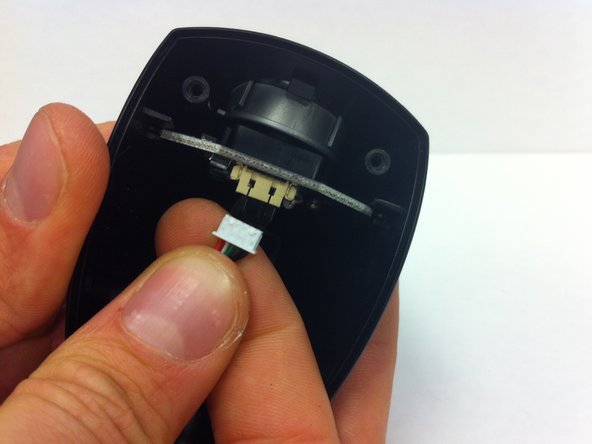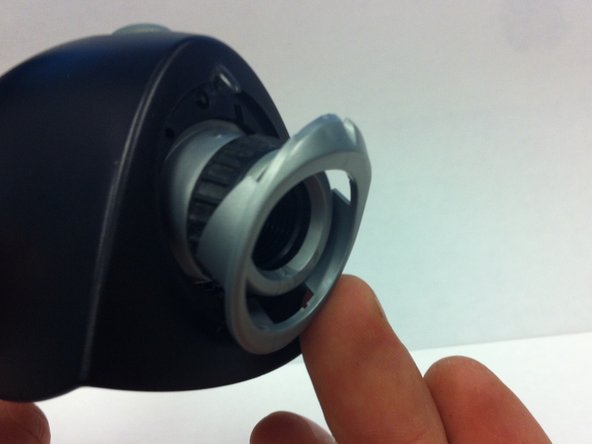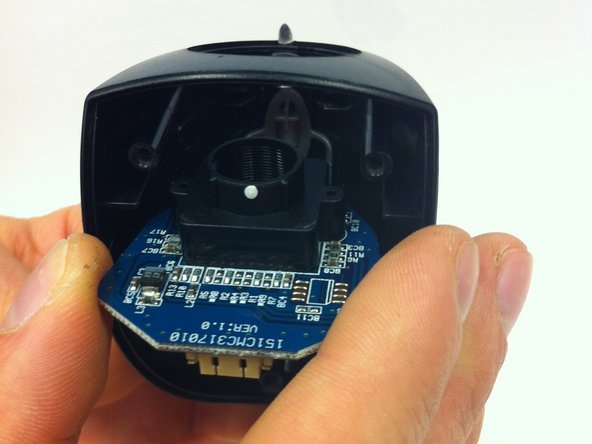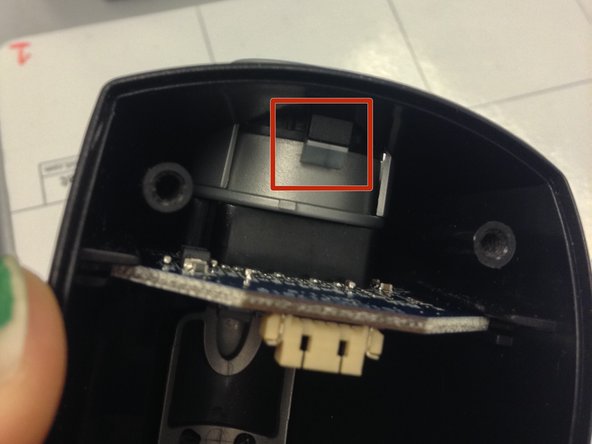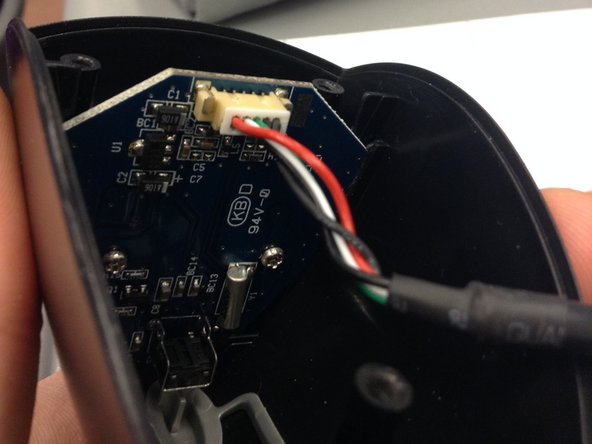Выберете то, что вам нужно
-
-
Using a Phillips-head screwdriver, remove each of the 3 screws from the underside of the camera head.
-
-
-
Gently remove the white connector with the red, green, white & black cord with your fingers. This connector is the end of the USB cable.
-
-
-
Press tab on inside of device to release silver ring.
-
Gently remove top (silver) ring of lens casing with your fingers.
-
-
-
-
Gently remove inner casing of the lens (silver with a black ring).
-
-
-
Remove the small, black, ridged inner ring around the lens with your fingers.
-
-
-
Turn the hollow outer casing so that you can see inside of it.
-
Gently pull out main board with fingers.
-
-
-
Insert your new board into the outer casing. Be sure that it rests firmly between the sets of rails on either side.
-
-
-
Twist the lens piece in clockwise and then insert black ring around the lens.
-
-
-
Line up notch on inner lens casing (silver with black ring) with notch on body of camera. Gently push it into place, being sure not to break the notch.
-
Insert the silver ring. You should hear it click into place.
-
-
-
Hold the camera in one hand with the hollow side facing up.
-
Hold the USB cable in your other hand with the four small holes facing up.
-
Plug the USB cable into the port.
-
-
-
Lay the USB cord in the notch at the base of the camera bottom.
-
Place the bottom back onto the camera top.
-
-
-
Line up the base of the camera with the screw holes.
-
Use a Phillips-head screwdriver to twist the three screws back into place.
-
To reassemble your device, follow these instructions in reverse order.
To reassemble your device, follow these instructions in reverse order.