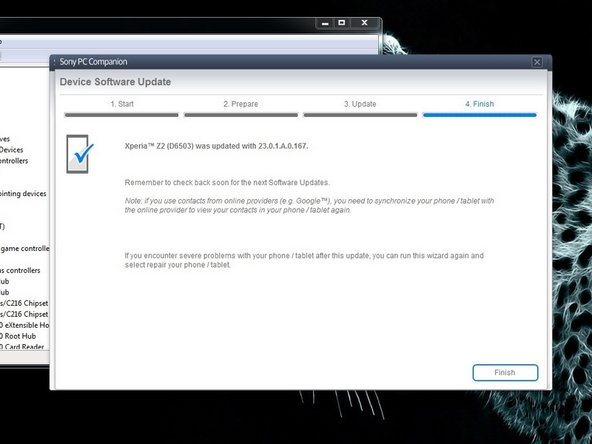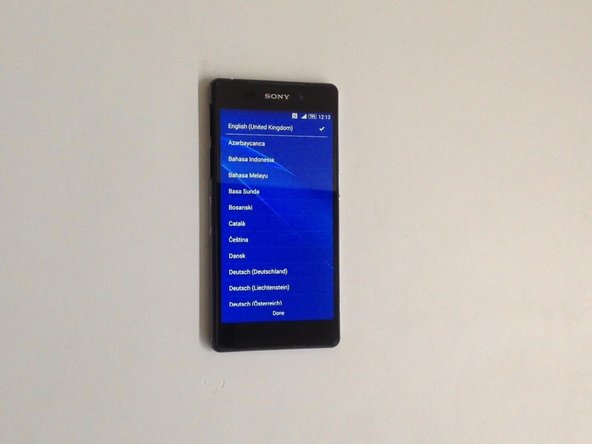Эта версия возможно содержит некорректные исправления. Переключить на последнюю проверенную версию.
Выберете то, что вам нужно
-
Этот шаг не переведен. Помогите перевести
-
Now choose "repair my phone / tablet". By this way you can fully erase your phone and remove any security password, PIN etc., or change firmware if your phone have OS problem and can't be powered on correctly.
-
-
-
Этот шаг не переведен. Помогите перевести
-
PC Companion will download some files to prepare your PC for software update.
-
-
Этот шаг не переведен. Помогите перевести
-
The USB cable must be connected only to the PC.
-
Turn off the phone.
-
Press and hold the Volume Down button while plugging the cable into your phone.
-
Once connected, PC Companion will download necessary firmware and will upload it to your phone.
-
-
Этот шаг не переведен. Помогите перевести
-
Your PC must recognize your phone like SOMC Flash Device.
-
If you have a problem with drivers (your PC can't recognize your phone), search in the internet for "S1Boot Fastboot" drivers or use the link below.
-
-
Этот шаг не переведен. Помогите перевести
-
When PC Companion finished with update process, disconnect the phone and switch it on.
-
Now your phone is in factory condition, with erased custom data and without password protection.
-
.
-
Did you do it successfully?
-
Отменить: Я не выполнил это руководство.
113 участников успешно повторили данное руководство.
26 Комментариев
thanks so much. btw if it says you should unlock first, just press emergency calls and it accepts it
really???????
my xperia ( LT22i ) is not listed