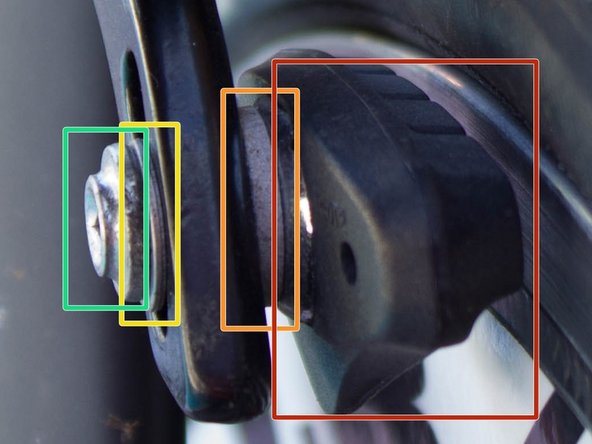Введение
The brakes on anything that moves are practically the most important part. One of the most frightening feelings is pulling a brake lever and not getting a response. With this guide I hope to never make this a reality for anyone.
This guide contains information on how to replace the brake pads on a 2013 Felt Z85 Road Bike. This guide only requires one tool (4mm allen key) and is fairly straightforward.
This guide can also be used as a reference for any modern road bike with Dual-Pivot brakes.
Выберете то, что вам нужно
-
-
Pull up on brake-release lever to spread pads for easy access.
-
Release lever on the right side of the wheel.
-
Loosen left nut on wheel until wheel comes free.
-
-
-
-
Locate Brake Caliper.
-
Use 4.0 mm allen key to remove main bolt.
-
Rotate counterclockwise to loosen.
-
Repeat step 2 to remove the pad on the other side.
-
-
-
Brake Pad: The item being replaced.
-
Spacer: This item will be reused.
-
Washer: This item will be reused.
-
4 mm hex bolt.
-
To reassemble your device, follow these instructions in reverse order.
To reassemble your device, follow these instructions in reverse order.