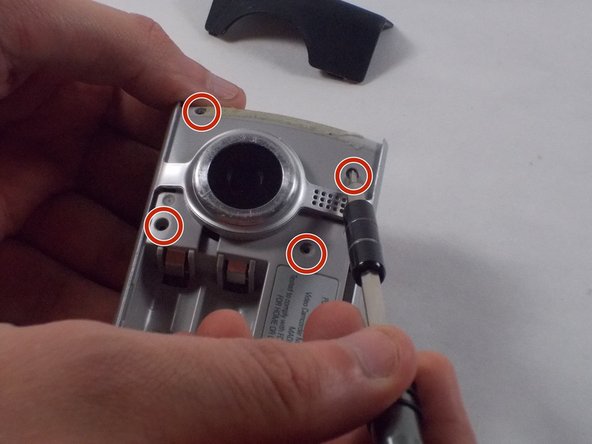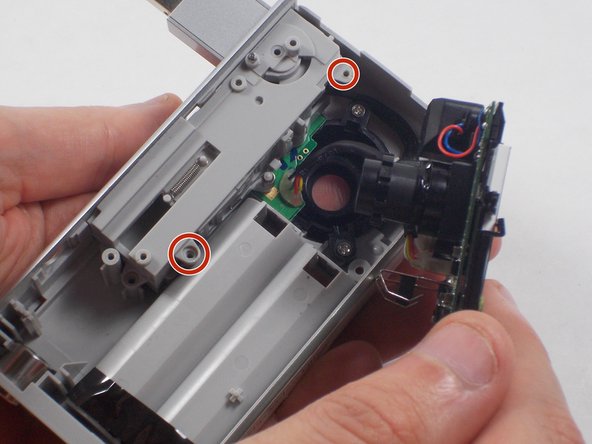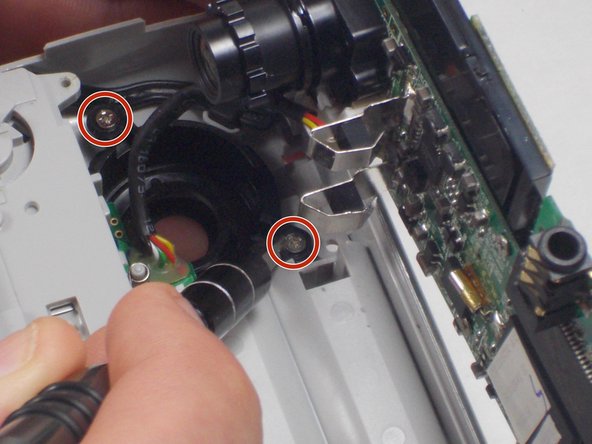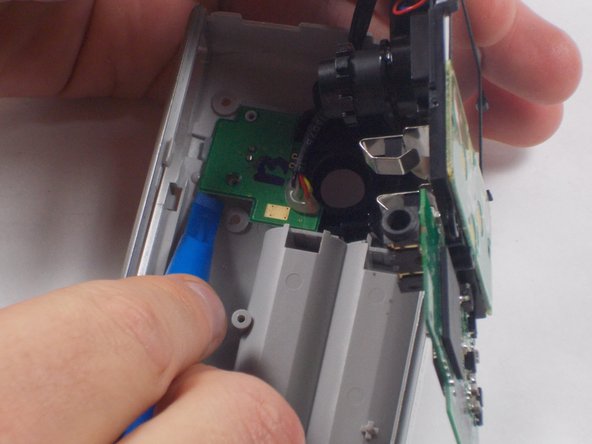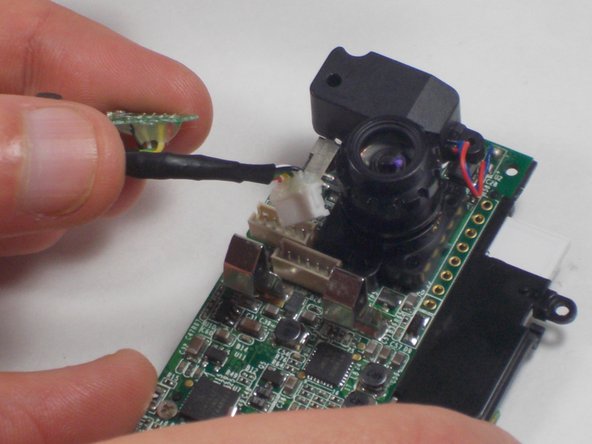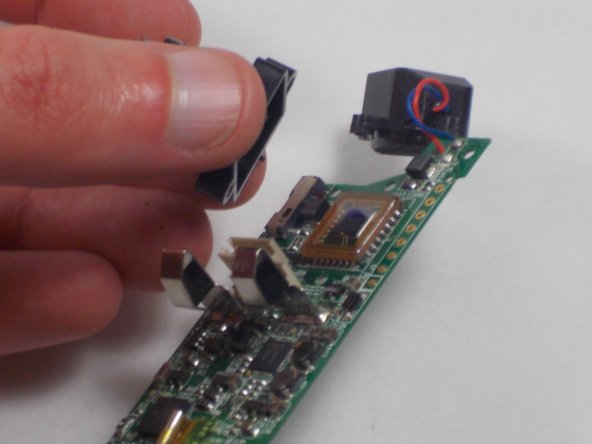Введение
This guide will walk you through how to remove and replace the circuit board should your device be broken or malfunctioning. You will need a # 1 Phillips Head screwdriver, a plastic opening tool and tweezers. This easy process should take no more than 15 minutes.
Выберете то, что вам нужно
-
-
Unlock the battery cover by sliding the switch to the unlock position.
-
-
-
Remove the six 1mm screws from the back and upper casing with the Phillips Head screwdriver.
-
-
-
-
Remove the two 1mm screws and separate the circuit board and camera from the plastic casing.
-
-
-
With tweezers, remove the microphone and USB connections.
-
-
-
Unscrew the two 1mm screws from the board shown. Remove screen from circuit board.
-
To reassemble your device, follow these instructions in reverse order.
To reassemble your device, follow these instructions in reverse order.
Отменить: Я не выполнил это руководство.
Еще один человек закончил это руководство.