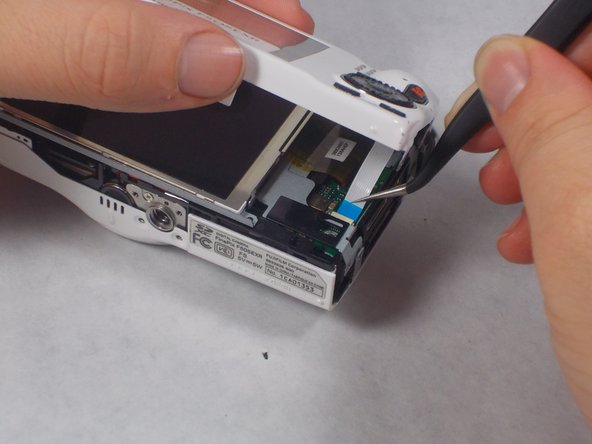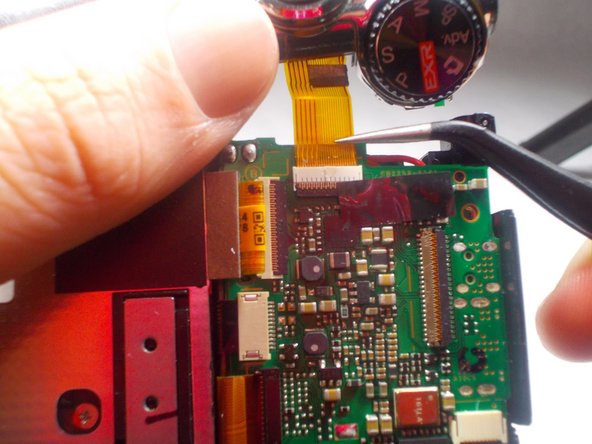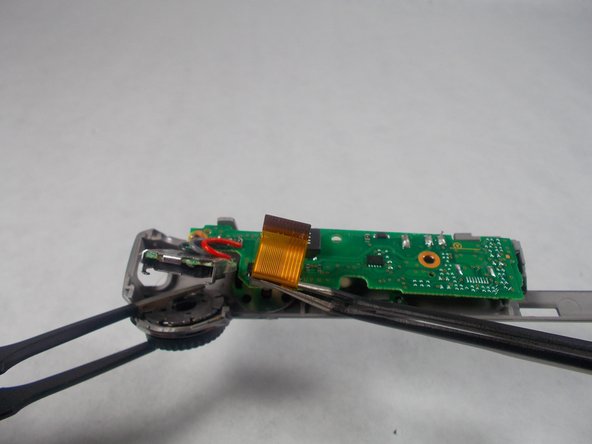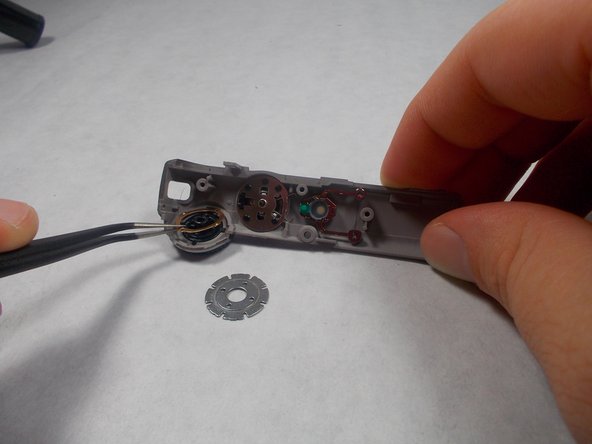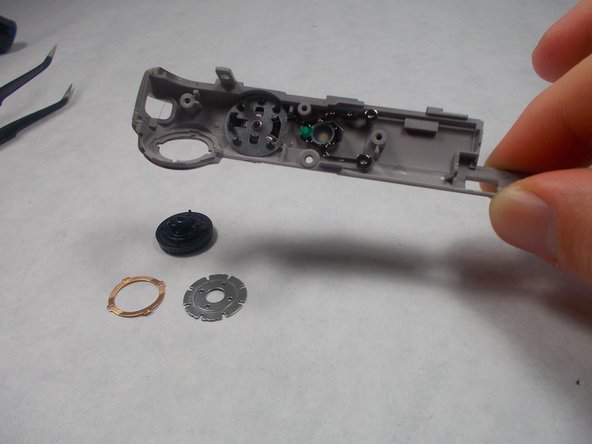Введение
This guide will show you how to replace the Mode Dial on the camera if it has stopped working or if it is stuck and will not move.
Выберете то, что вам нужно
-
-
Hold the camera with the lens facing towards youself.
-
Turn the camera upside down and place your right thumb on the battery chamber cover.
-
-
-
Hold the camera, then pull the battery chamber towards yourself with your right thumb.
-
Pull the cover entirely out and release it to reveal the battery.
-
-
-
Locate the orange battery latch that holds the battery in place.
-
Use your finger to push the latch away from yourself to release the battery.
-
Remove the battery manually from the battery chamber.
-
Place the battery into a charger if it is dead.
-
-
-
Replace defective battery if previous steps fail
-
Contact support on the Fujifilm website for further assistance
-
-
-
Remove four 2.5mm Phillips #1 screws on the bottom of the camera near where the camera mount attaches.
-
Remove two 5.1mm Phillips #1 screws on the left side of the camera relative to the LCD screen.
-
Remove two 5.1mm Phillips #1 screws on the right side of the camera relative to the LCD screen nearest to the mode wheel.
-
-
-
-
Place the camera lens face down with the LCD screen face up on a flat surface, or hold it. Carefully lift the camera’s back cover approximately 1 inch.
-
Carefully lift the ribbon clamp connector back using the tweezers and remove the blue ribbon.
-
-
-
Remove the three 3.5mm Phillips #1 screws located on the chip seen in the image.
-
-
-
With the the camera on a flat surface with the LCD monitor on the surface, lift the front panel of the camera gently up.
-
-
-
Hold the camera like you are going to take a picture, and the top bar should be able to separate from the camera a little bit.
-
With the tweezers remove the ribbon cable from its clip to completely separate the top bar from the camera.
-
-
-
Flip the top bar over and remove the two 3.2 mm Phillips #1 screws to release the circuit board.
-
With the tweezers remove the circuit board to expose the Mode Dial configuration.
-
-
-
With the tweezers remove the chrome circle piece.
-
Next, remove the gold circle piece, this will allow you to pick up the top bar and release the Mode Dial.
-
To reassemble your device, follow these instructions in reverse order.
To reassemble your device, follow these instructions in reverse order.