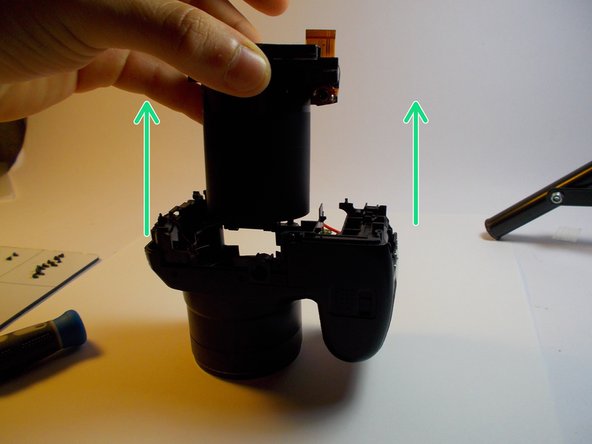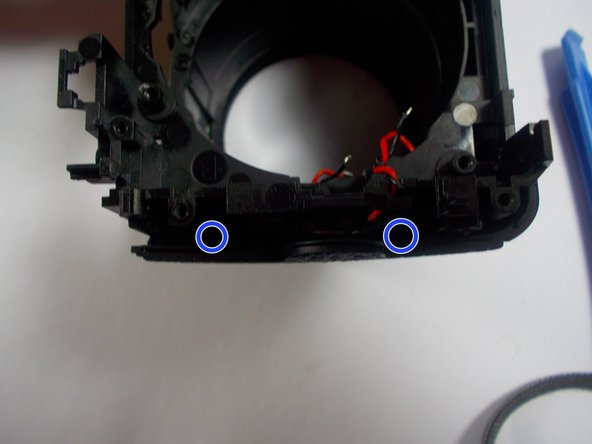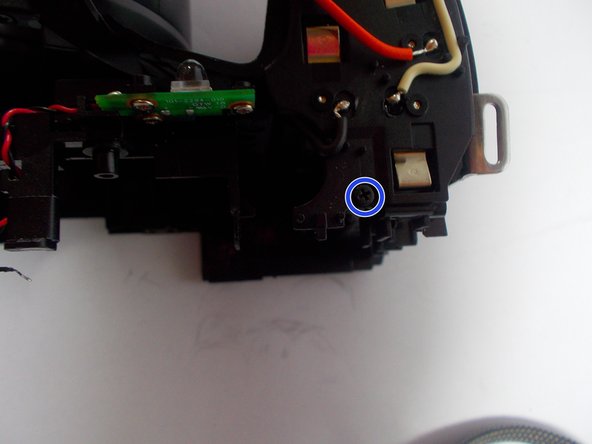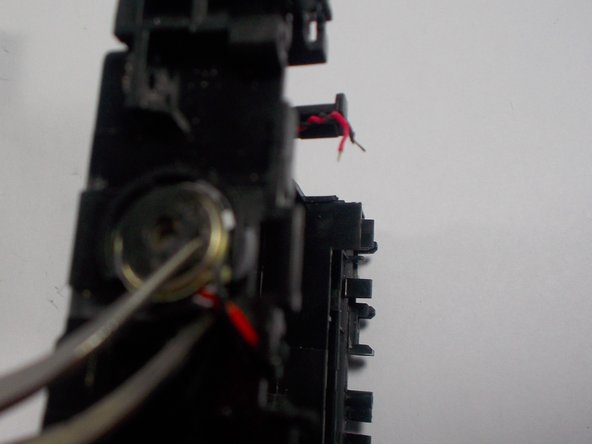Введение
Outline what you are going to teach someone how to do.
Выберете то, что вам нужно
-
-
Use a PH0 screwdriver to remove four screws on the right side, three screws on the bottom, and four on the left side to take off the rear plate.
-
-
-
Remove the three screws holding the LCD screen in place.
-
Replace with new screen.
-
-
-
Remove the two screws from underneath the flash mechanism.
-
Remove the two screws placed on the right and left sides of the camera.
-
-
-
-
Remove the four larger silver plated screws placed on the inside of the lens.
-
Remove the lens by lifting it up from the cavity.
-
-
-
Once the screws are out, remove the the bracket
-
Remove speaker with given tweezer tool and replace
-
To reassemble your device, follow these instructions in reverse order.
To reassemble your device, follow these instructions in reverse order.
Отменить: Я не выполнил это руководство.
2 участников успешно повторили данное руководство.