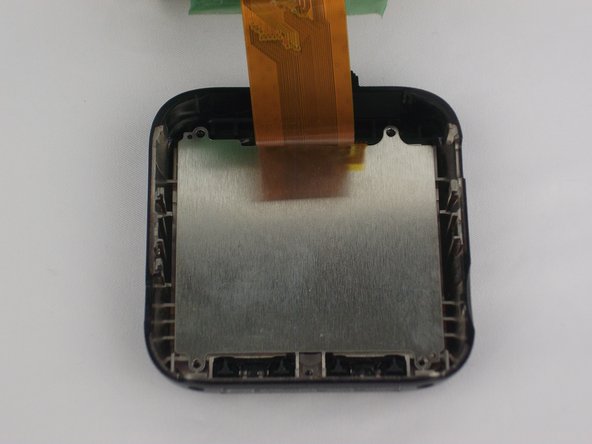Выберете то, что вам нужно
-
-
Rotate the Dash Cam to where the socket faces you.
-
Remove the 9 mm screw using the Torx T6 screwdriver.
-
-
-
Rotate the Dash Cam to where the product information faces you.
-
Remove the two 5 mm screws using the Torx T5 screwdriver.
-
-
-
-
Use the metal spudger to remove metal plate from device. This will reveal the screen.
-
To reassemble your device, follow these instructions in reverse order.
To reassemble your device, follow these instructions in reverse order.
Отменить: Я не выполнил это руководство.
Еще один человек закончил это руководство.