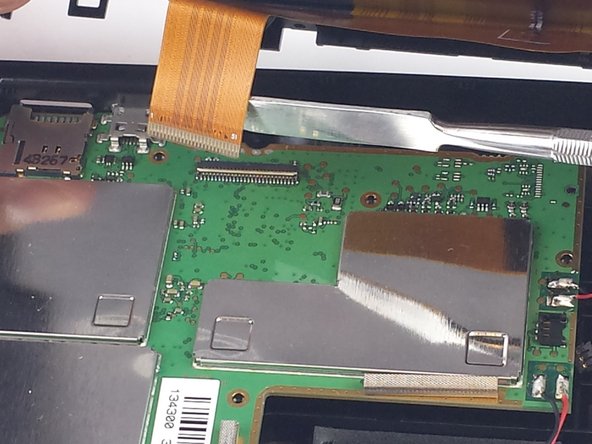Выберете то, что вам нужно
-
-
Turn the device screen down and using the screwdriver remove all eight screws from the back plate.
-
-
-
Place a nylon spudger in the seam between the front and back panel and carefully lift around the edge of the device.
-
-
-
-
After you've removed the back cover, you will see a copper colored ribbon connected to a grey hinge.
-
Carefully remove the hinge from the cord using a spudger and the ribbon will come out.
-
-
-
Now you have the screen, which is enclosed by another cover. Remove the eight screws that hold it in place.
-
-
-
Once the screws have been taken out, use a spudger to carefully remove the cover. With this cover removed, the screen is now completely exposed.
-
To reassemble your device, follow these instructions in reverse order.
To reassemble your device, follow these instructions in reverse order.
Отменить: Я не выполнил это руководство.
3 участников успешно повторили данное руководство.