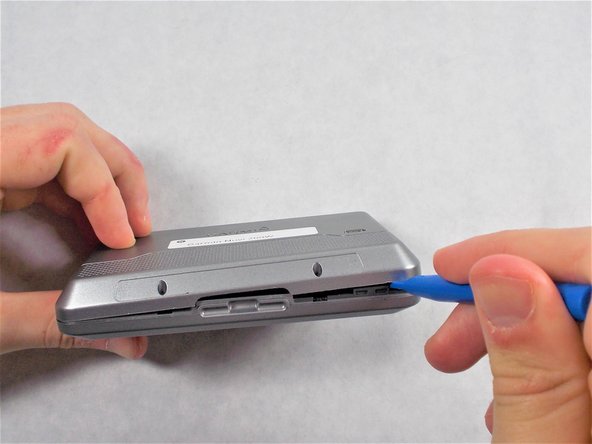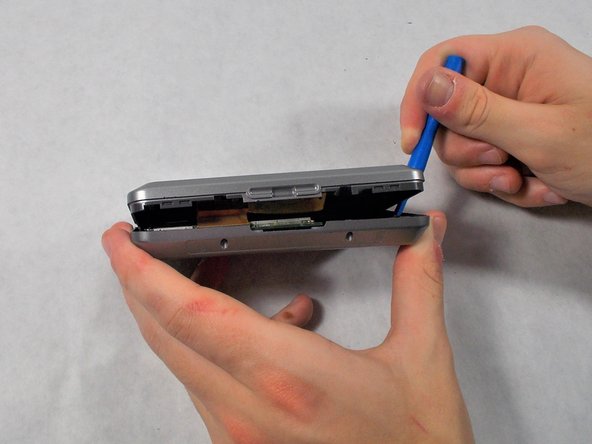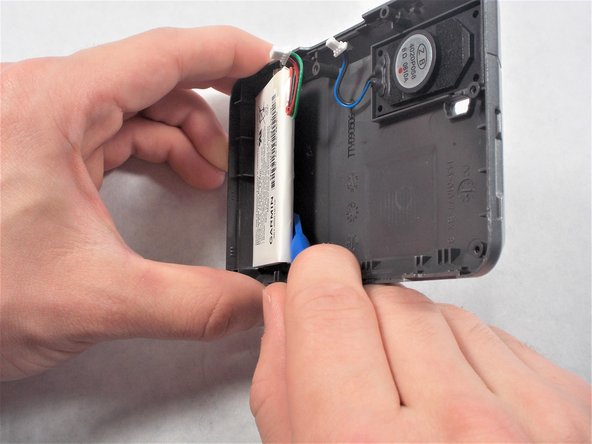Введение
The battery on the Garmin Nuvi 200W is prone to losing charge over time. It can also fail due to unknown causes, which will require a replacement.
This repair is best done in a clean, dust-free environment. The sensitive electronics inside the Nuvi 200W will not respond will to sand and other small particles. It is also important to leave yourself ample time to effectively navigate the battery removal process.
Выберете то, что вам нужно
-
-
Carefully, using your plastic opening tools find the crease which separates the front and rear covers.
-
Once you have a little gap, work it around the whole device with the tool to get separation.
-
-
-
-
Carefully use the black spudger to lift the white retaining clamp on the display cable ZIF connector.
-
Slide the orange ribbon cable away from the ZIF connector.
-
-
-
Using a screw driver, unscrew the four 2mm screws holding the motherboard in place.
-
-
-
Using the black spudger, apply pressure to nudge the plug out of its port.
-
Repeat this process for both ports.
-
-
-
Using your opening tools, separate the battery from the top side. Very slowly push your tool down into the crevice.
-
Once you have a gap big enough, pull the battery off the cover.
-
To reassemble your device, follow these instructions in reverse order.
To reassemble your device, follow these instructions in reverse order.