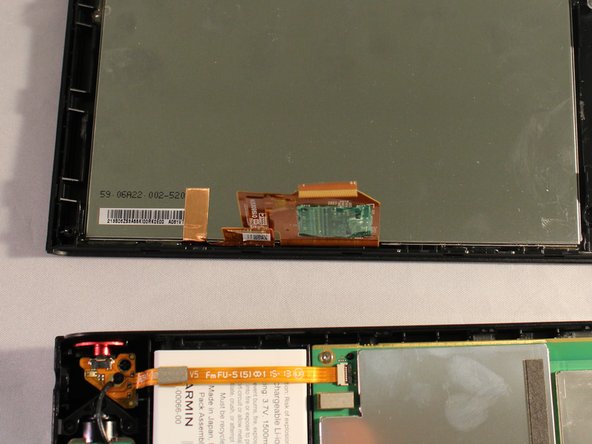Введение
This guide will be helpful if you are attempting to replace your nuviCam LMTHD battery. You might have a little trouble opening the device, but it does come off with a little force using the plastic prying tools. You might need to replace the battery if your device is not holding it's charge or the device is over heating. The battery is fairly simple to remove, good luck.
Выберете то, что вам нужно
-
-
Pry the device open using a plastic opening tool.
-
We suggest starting from the dash camera side for easier opening
-
-
-
-
Disconnect the orange strip by flipping up the connector with a plastic opening tool and sliding the cable out.
-
-
-
Disconnect battery from device pulling the green, red, and black wires from motherboard.
-
-
-
Disconnect orange cable strip laying across battery by sliding it out of connector .
-
To reassemble your device, follow these instructions in reverse order.
To reassemble your device, follow these instructions in reverse order.
Отменить: Я не выполнил это руководство.
7 участников успешно повторили данное руководство.
4 Комментариев
Where did you buy the battery? What is the voltage/current?
I believe Garmin Part No. 361-00066-00 is correct (also used in the Nuvi 27xx series). It is available on AMazon and eBay.