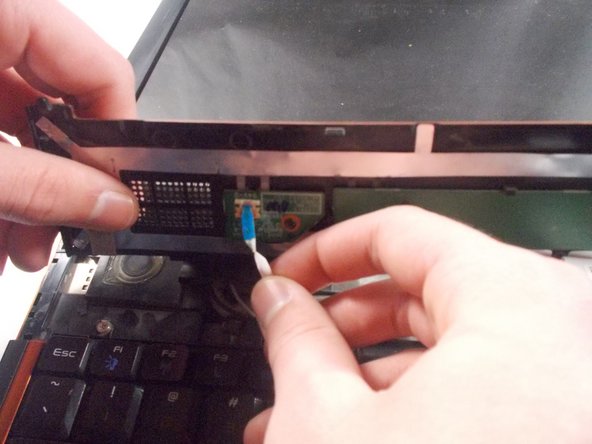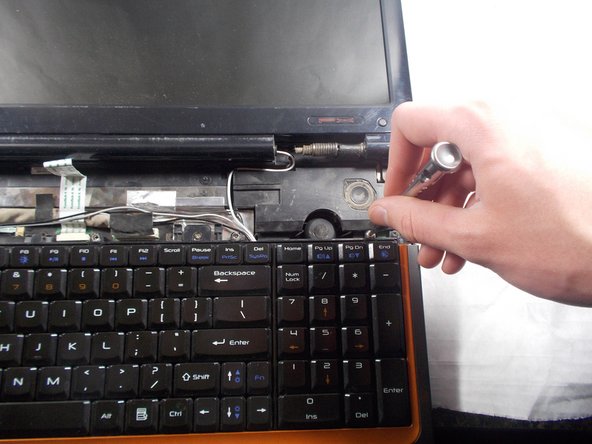Введение
The keyboard is a component that will allow you to type and input commands on your device. This guide will go over how to remove and replace the keyboard for the P-6831FX.
Выберете то, что вам нужно
-
-
Open your laptop and lay it flat
-
Locate the speaker grill/interaction bar.
-
-
Почти готово!
To reassemble your device, follow these instructions in reverse order.
Заключение
To reassemble your device, follow these instructions in reverse order.