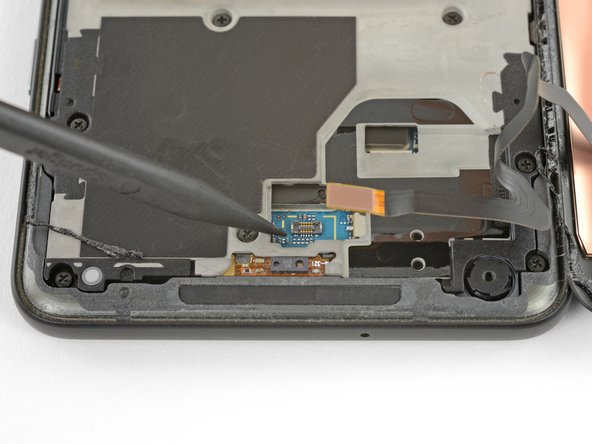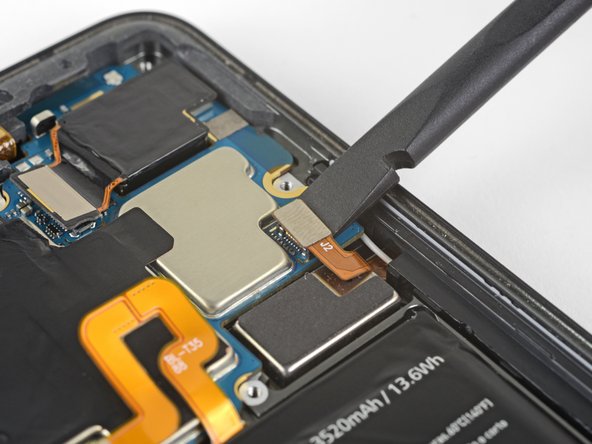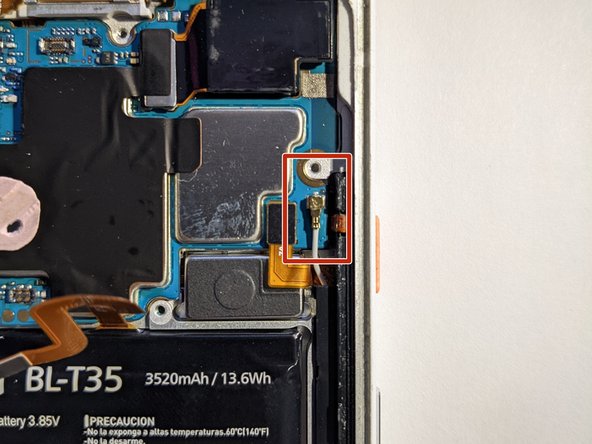Эта версия возможно содержит некорректные исправления. Переключить на последнюю проверенную версию.
Выберете то, что вам нужно
-
Этот шаг не переведен. Помогите перевести
-
Insert a SIM card eject tool or a paperclip into the small hole in the SIM card tray, located on the left edge of the phone, opposite of the power and volume buttons.
-
Press firmly to eject the tray.
-
-
Этот шаг не переведен. Помогите перевести
-
Apply a suction cup as close to the SIM slot edge of the phone as you can while avoiding the curved edge.
-
-
Этот шаг не переведен. Помогите перевести
-
Pull up on the suction cup with firm, constant pressure and insert an opening pick between the front panel and rear case.
-
-
Этот шаг не переведен. Помогите перевести
-
Do not insert the pick more than 0.25 inches (6 mm) into the bottom edge of the phone. If the pick contacts the folded portion of the OLED panel, it can damage the display.
-
Do not cut along the left edge; there are delicate display cables that can be damaged.
-
Only make very shallow cuts in the upper left corner; prying deeply can damage the front-facing camera.
-
-
Этот шаг не переведен. Помогите перевести
-
Slide the opening pick down the right side of the phone to separate the display adhesive.
-
-
Этот шаг не переведен. Помогите перевести
-
Slide the opening pick around the lower-right corner and along the bottom edge of the phone.
-
-
Этот шаг не переведен. Помогите перевести
-
Reinsert the flat edge of the pick at the top-right corner of the phone, and slide it around the corner and the top edge of the phone.
-
-
Этот шаг не переведен. Помогите перевести
-
Gently lift the display from the right side of the phone, opening it like a book.
-
Carefully lay the display flat on the table next to the rest of the phone, keeping it close to the phone to avoid straining the display and digitizer cables.
-
-
Этот шаг не переведен. Помогите перевести
-
Use the corner of an opening tool to pry up and unclip on the lower edge of the digitizer cable connector cover.
-
Remove the connector cover.
-
-
Этот шаг не переведен. Помогите перевести
-
Use the point of a spudger to lift the digitizer cable connector up and out of its socket on the motherboard.
-
-
-
Этот шаг не переведен. Помогите перевести
-
Use tweezers to remove any tape from the display connector cover.
-
-
Этот шаг не переведен. Помогите перевести
-
Insert the point of a spudger into the small hole on the edge of the display connector cover.
-
Use the spudger to pry the cover out of its recess.
-
Remove the connector cover.
-
-
Этот шаг не переведен. Помогите перевести
-
Use the flat edge of a spudger to lift the display cable connector up from its socket.
-
Remove the display.
-
-
Этот шаг не переведен. Помогите перевести
-
Remove eleven 3.8 mm Phillips screws securing the midframe.
-
-
Этот шаг не переведен. Помогите перевести
-
Insert an opening tool into the notch in the midframe near the volume buttons and pry the midframe up and away from the rest of the phone.
-
Remove the midframe.
-
-
Этот шаг не переведен. Помогите перевести
-
Use the flat end of a spudger to disconnect the battery connector.
-
-
Этот шаг не переведен. Помогите перевести
-
Use the point of a spudger to disconnect the front-facing camera connector.
-
-
Этот шаг не переведен. Помогите перевести
-
Use the flat end of a spudger to disconnect the right Active Edge sensor connector.
-
Disconnect the antenna cable.
-
-
Этот шаг не переведен. Помогите перевести
-
Use the point of a spudger to disconnect the fingerprint sensor connector.
-
-
Этот шаг не переведен. Помогите перевести
-
Use the flat end of a spudger to disconnect the left Active Edge sensor connector.
-
-
Этот шаг не переведен. Помогите перевести
-
Use the flat end of a spudger to disconnect the charging assembly connector.
-
-
Этот шаг не переведен. Помогите перевести
-
Use the point of a spudger to disconnect the front-facing sensor assembly connector.
-
-
Этот шаг не переведен. Помогите перевести
-
Make sure all the cables and connectors are clear of the board, and use the flat edge of a spudger to gently lift the bottom of the motherboard.
-
Holding the wide part of the motherboard near the SIM card slot, carefully slide the board toward the bottom of the phone while lifting it out of the phone.
-
Remove the motherboard.
-
Try to keep the phone flat with the battery facing up after you remove the motherboard, as the front-facing camera can fall out of the phone case very easily.
-
-
Этот шаг не переведен. Помогите перевести
-
Slide the point of a spudger under the lower left side of the loudspeaker and slowly pry the speaker assembly up from the phone.
-
-
Этот шаг не переведен. Помогите перевести
-
Use the point of a spudger to disconnect the white antenna cable to the right of the battery.
-
-
Этот шаг не переведен. Помогите перевести
-
Use a hairdryer or heat gun, or prepare an iOpener and apply it to the bottom of the back of the phone for about a minute, in order to soften the adhesive securing the charging assembly.
-
-
Этот шаг не переведен. Помогите перевести
-
Starting from the left side, slide an opening pick under the charging assembly flex cable to separate it from the phone case.
-
-
Этот шаг не переведен. Помогите перевести
-
Gently pull the USB-C port out of its recess in the phone case.
-
-
Этот шаг не переведен. Помогите перевести
-
Slowly slide the point of a spudger underneath the antenna board to separate the adhesive tape under the board.
-
Отменить: Я не выполнил это руководство.
32 участников успешно повторили данное руководство.
12 Комментариев
Why do I need the Tesa 61395 Tape for this repair? I don’t see it used anywhere in the guide.
Hey Jay,
The Tesa tape is needed only necessary if you do not use the custom-cut back display panel adhesive.
Should I apply some kind of glue around the port?
Is there any possibility to keep it waterproof?
Hi Erik,
Once you have opened the phone, there is no reliable DIY way to make it water resistant.