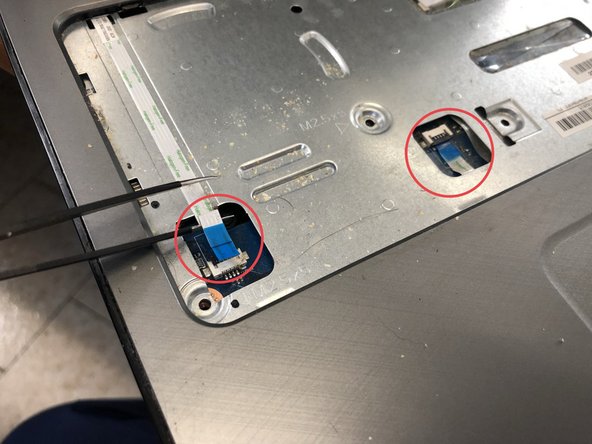Выберете то, что вам нужно
-
-
-
With a thin instrument, release the clips around the perimeter retaining the top cover, leaving the rear shell containing the motherboard etc. (The iFixit Jimmy is ideal for this.)
-
Remove the top cover, giving access to the hard disk.
-
To reassemble your device, follow these instructions in reverse order.
To reassemble your device, follow these instructions in reverse order.
Отменить: Я не выполнил это руководство.
Еще один человек закончил это руководство.
Особая благодарность этим переводчикам:
100%
Эти переводчики помогают нам починить мир! Хотите внести свой вклад?
Начните переводить ›