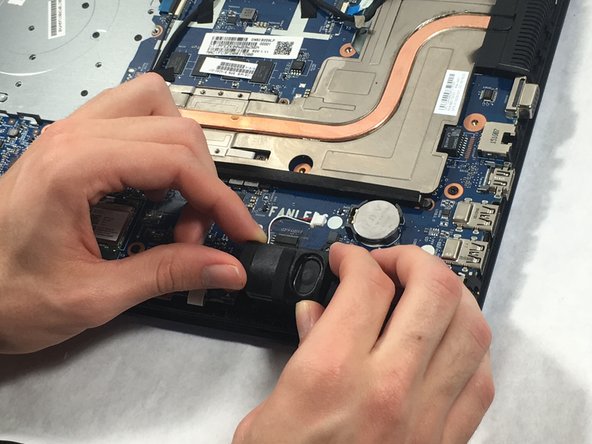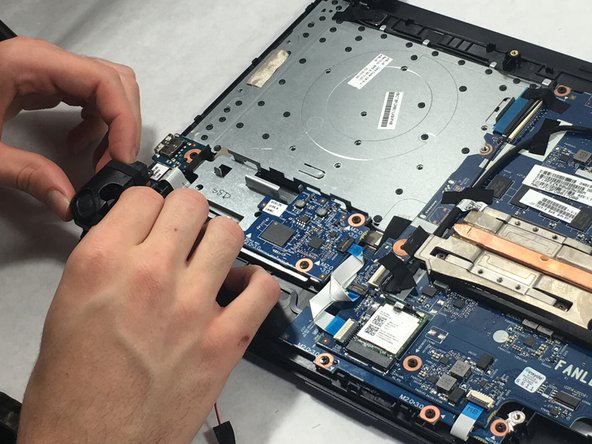Введение
If your computer isn't making any sound, makes distorted sound, or otherwise has sound issues and you have ruled out software issues, you can try replacing your internal speakers using these steps.
Выберете то, что вам нужно
-
-
-
Disconnect the speakers from motherboard.
-
Remove the speakers by lifting them straight upward.
-
Почти готово!
To reassemble your device, follow these instructions in reverse order.
Заключение
To reassemble your device, follow these instructions in reverse order.