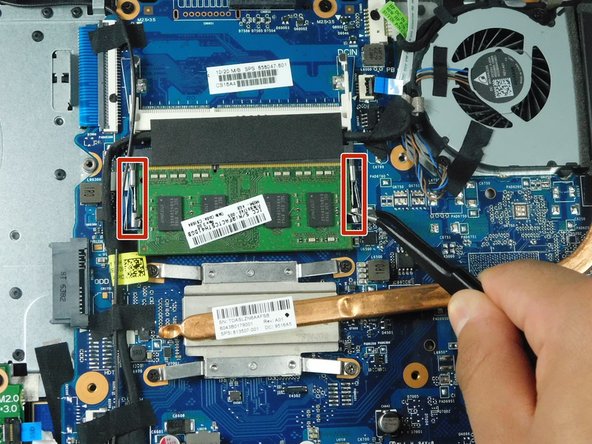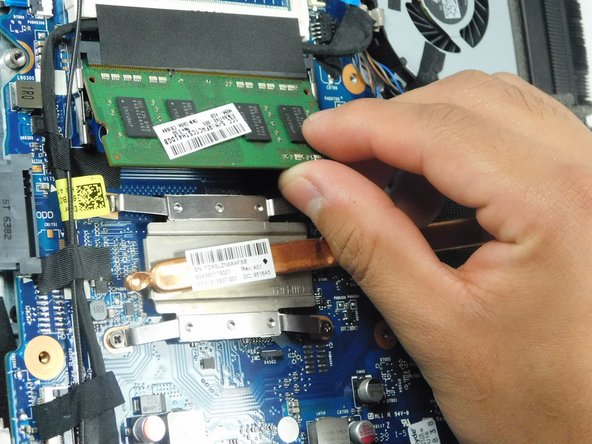Введение
This guide will demonstrate how to replace the RAM on an HP 14-an012nr. This guide can apply to your device if there has been a noticeable increase in load times or poor performance in executing tasks. In addition to this, an upgrade might be suitable in order to run more demanding programs.
Выберете то, что вам нужно
-
-
-
Remove the eight 6 mm screws from the back panel using a Phillips #1 screwdriver.
-
Remove the rubber pads from the upper corners of the laptop to reveal two screws on each side.
-
Remove six 4 mm screws using a Phillips #1 screwdriver.
-
Pry the back panel off using an opening tool, working your way around the edges.
-
-
-
Push the two silver retaining arms apart at the same time.
-
As soon as the RAM pops out, remove it.
-
To reassemble your device, follow these instructions in reverse order.
To reassemble your device, follow these instructions in reverse order.