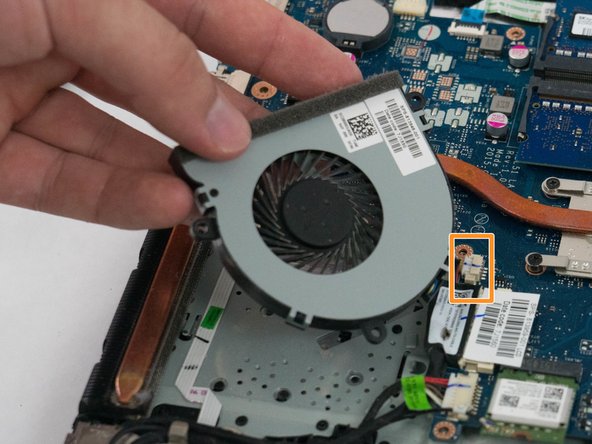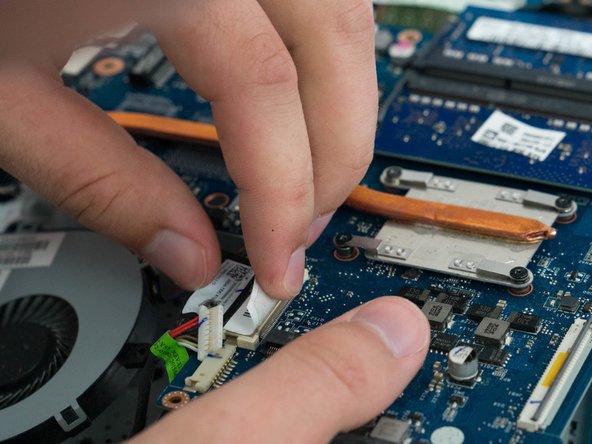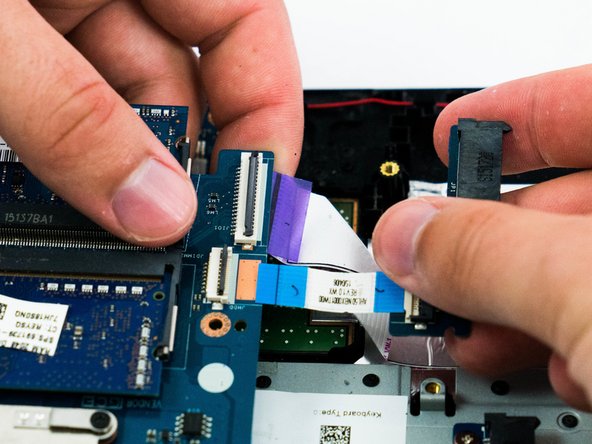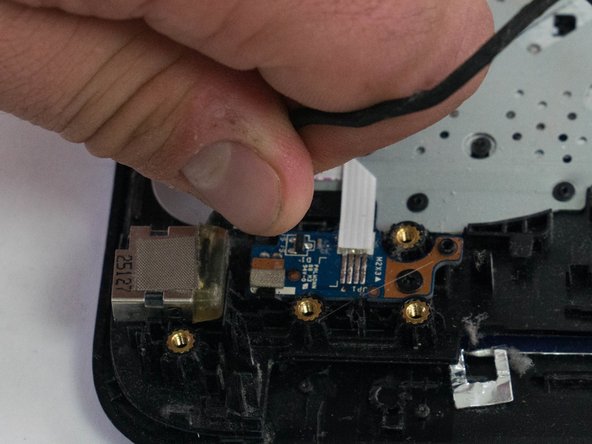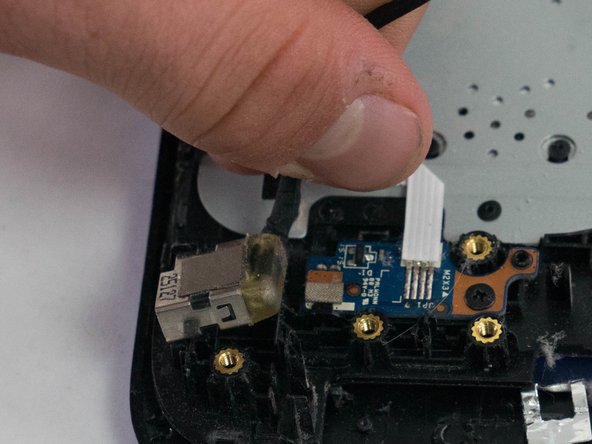Введение
The charging port of any laptop tends to be a weak spot due to accidental drops and mishaps where the laptop is pulled on when the charger is still attached. Luckily enough, the AC adapter port in this HP laptop is one component, while other laptops tend to solder the connector directly onto the motherboard, making it almost impossible to replace without special tools. This guide will show you how to easily swap our your broken charging port.
Выберете то, что вам нужно
-
-
Push the two spring-loaded tabs inward.
-
Once unlatched, pull the battery out of its compartment.
-
-
-
Using the Phillips P0 screwdriver, remove the nine 2.5mm x 6.5mm screws from the bottom of the laptop.
-
Remove the additional two 2.0mm × 1.5mm Phillips screws located in the battery compartment.
-
-
-
-
Lift off the bottom cover, exposing the motherboard and other components underneath.
-
-
-
Begin by removing the 3 Phillips M2.0mm × 10.0mm screws of the processor fan.
-
Disconnect the fan connector from the motherboard.
-
-
-
Remove the five Phillips 2.5mm × 6 .5mm screws using the Phillips P0 screwdriver.
-
-
-
Disconnect the ribbon cables for the keyboard, display, trackpad and the various system components.
-
Remove the Wi-Fi card and cables.
-
-
-
Remove the 2 M2.0mm × 5.0mm Phillips screws located on the metal screen hinge closest to where the processor fan was.
-
-
-
Lift off the metal hinge from the laptop body.
-
Gently pull up on the cable leading to the charging port.
-
To reassemble your device, follow these instructions in reverse order.
To reassemble your device, follow these instructions in reverse order.