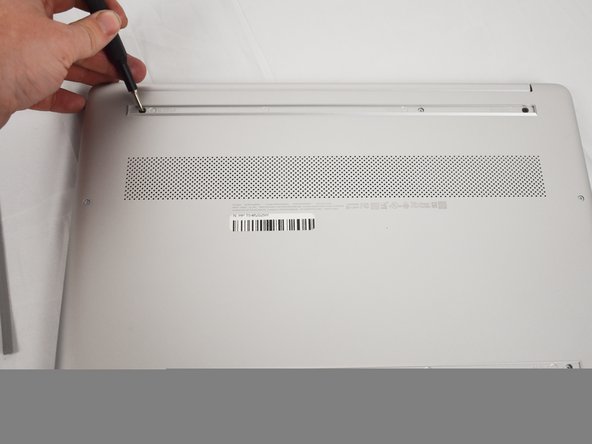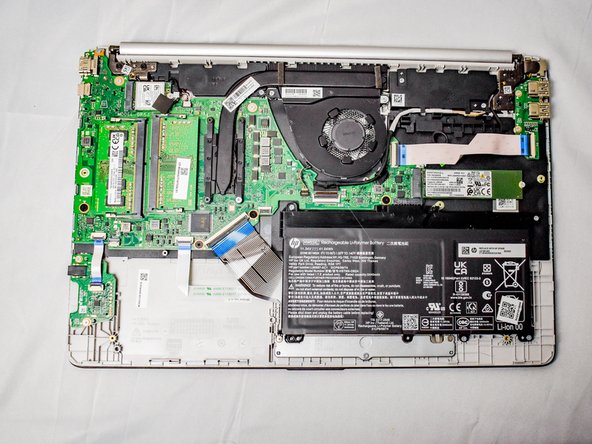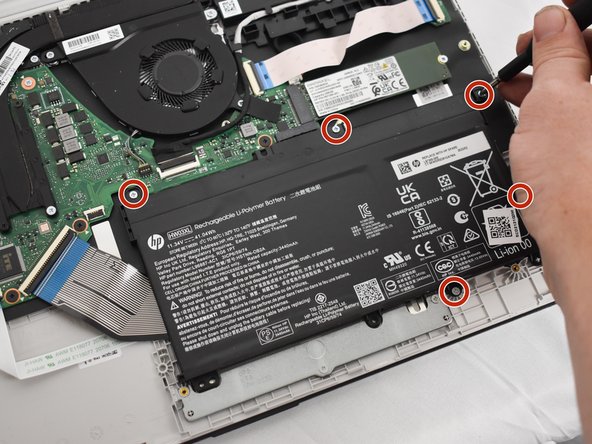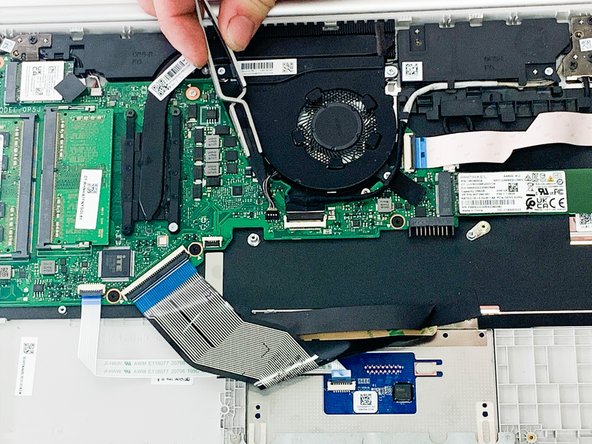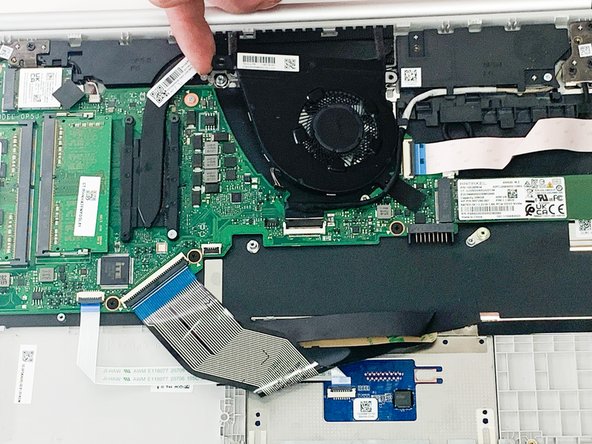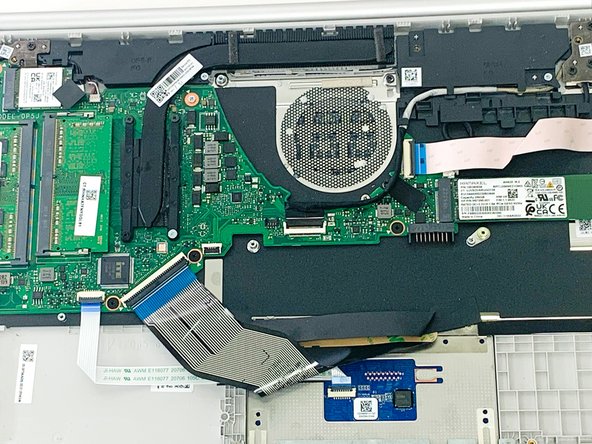Введение
If your HP 15-ef2025nr laptop is constantly overheating, it may be time to replace the fan inside. The fan is what pulls cool air into the computer to prevent the circuits from getting too hot. Having the circuits get too hot creates problems with the laptop. Check out the troubleshooting guide for more diagnosing information. For the device, we recommend an original quality replacement part for all repairs.
Before following this guide, please make sure your computer is not hot to the touch and the computer battery is removed.
Выберете то, что вам нужно
-
-
Use an opening tool to remove the rubber strips by prying up a corner and gently pulling off the strip.
-
-
-
Use a Phillips screwdriver to remove the eight 3 mm screws (including the 2 screws that were not under the rubber strips) securing the lower case.
-
-
-
-
Flip the laptop over and open the lid.
-
Insert an opening tool into the seam between the edge of the lower case and the chassis.
-
Gently pry around the entire perimeter until the lower case separates from the chassis.
-
Close the lid and flip the laptop back over.
-
Remove the lower case.
-
-
-
Remove the five 2 mm Phillips screws holding the battery down.
-
Gently lift the front edge of the battery up to disconnect the socket.
-
Lift the battery up and out.
-
-
-
Use tweezers to pull the fan connector directly out of its motherboard socket.
-
-
-
Remove the three 2 mm Phillips screws at the top corners and four o'clock position on the fan.
-
Remove the fan.
-
To reassemble your device, follow these instructions in reverse order.
To reassemble your device, follow these instructions in reverse order.