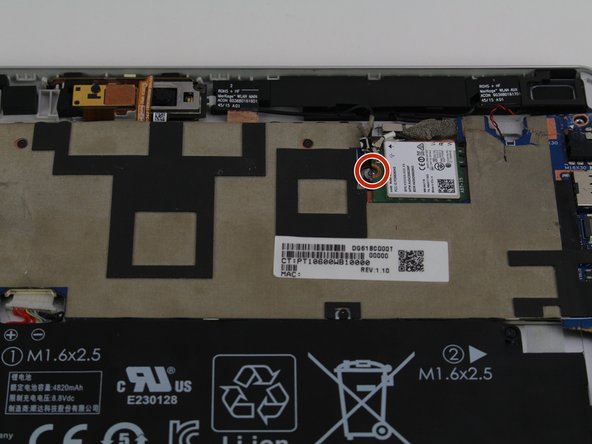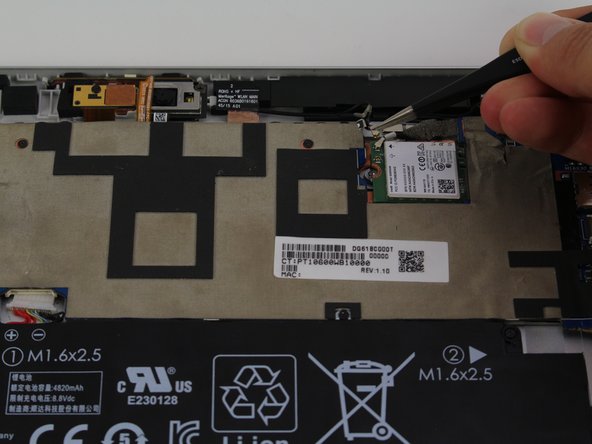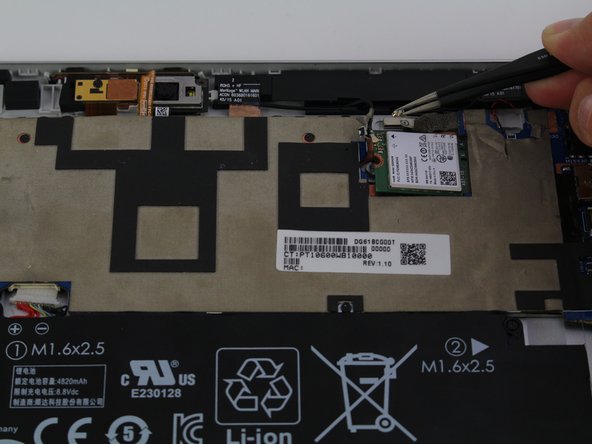Введение
If you are having wireless connectivity issues, the WWAN Card may need to be replaced. Use this guide to properly remove it.
Выберете то, что вам нужно
-
-
After removing the screws, delicately close the stand.
-
Flip the tablet on its back so that the screen is facing up.
-
-
-
-
Use the suction cup to carefully separate the screen from the device. Pull upwards with a fluid and smooth motion.
-
-
-
Remove the tape on the lower left side of the screen.
-
Underneath the tape, disconnect the LCM cable, the larger wire that was underneath the tape, from the back of the tablet screen.
-
-
-
Disconnect the flex cable from the device using the spudger.
-
Remove the Display Assembly from the device.
-
-
-
Use a Phillips #0 screwdriver to remove the screw from the left hand side of the board.
-
-
-
Remove the two black wires that are connected to the board with a pair of tweezers.
-
-
-
Use the spudger to lift the board up slightly.
-
Continue to lift and slide the WWAN card until it is completely removed from the device.
-
To reassemble your device, follow these instructions in reverse order.
To reassemble your device, follow these instructions in reverse order.